Margin property
Margins set left, right, top, and bottom spacing around a border.
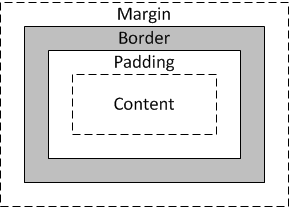
-
To optionally update all margin values at once, press the Set All button for Margin in the properties panel.

-
Click the value field for a margin. A spin control appears in that field.
-
Use the spin control to increase or decrease the margin. If Set All was selected, the change is applied to all margins.

The component is immediately repositioned using its new margin setting.

