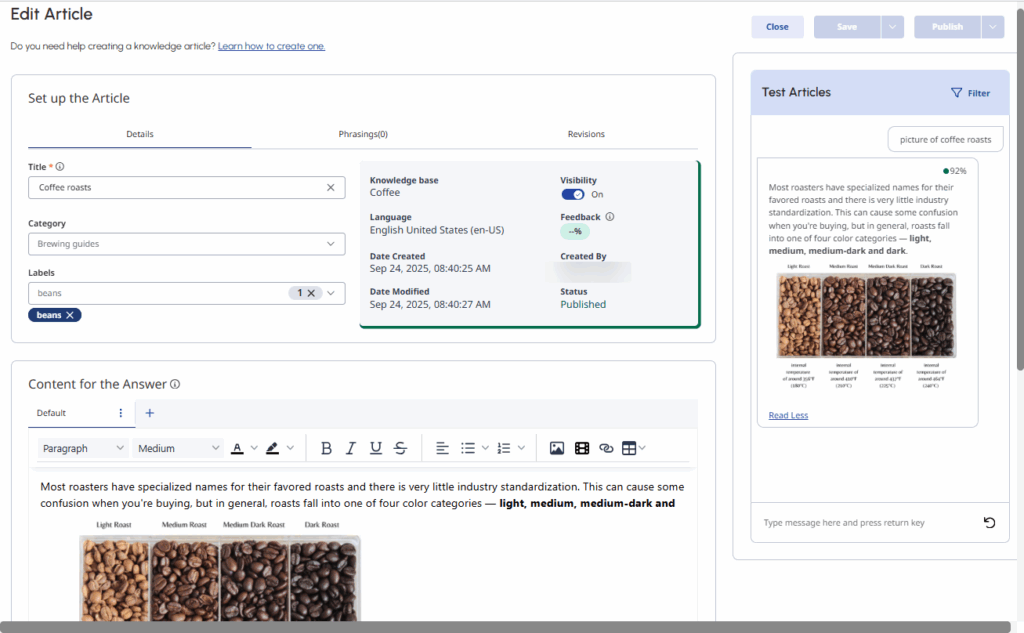Knowledge workbench overview V2
- Genesys Cloud CX 1 Digital Add-on II, Genesys Cloud CX 2, Genesys Cloud CX 2 Digital, Genesys Cloud CX 3, Genesys Cloud CX 3 Digital, or Genesys Cloud CX 4 license
If your organization has Genesys Cloud CX 1 license and AI Experience tokens, you can access knowledge without Genesys Cloud CX 1 Digital Add-on II.
- Knowledge > All permissions
- Analytics > Knowledge Aggregate > All permissions
Knowledge workbench summary
Genesys knowledge workbench is an authoring tool that enables you to create and manage knowledge, view knowledge performance, and test knowledge services. Use the knowledge workbench to create knowledge that you can intelligently surface during bot conversations. The knowledge workbench enhances and accelerates the effectiveness of bots by managing the source for the answers to customer questions.
The knowledge workbench, along with the search APIs, integrates with other Genesys components to enhance the customer’s self-service experience. Knowledge services use natural language understanding (NLU) to surface knowledge and successfully answer customer questions.
The knowledge workbench uses the following tools for optimizing the search process:
- A morphological engine that determines the source of the word (for example, “selling” is recognized as “sell,” “working as “work”), including complicated users expressions.
- Predictive auto-complete capability that suggests articles to match a search before users complete the query. For example, if the knowledge base question is, “Will my electronic expedited payment be applied immediately?” and the user’s search begins with, “elect,” then the knowledge base returns the relevant document. However, if the user’s search begins with “electronic payment,” the knowledge base does not return the correct document.
Knowledge bases
A knowledge base is a library that contains one or more predefined question and answer articles about a product, service, topic, or category. When you plan your knowledge base, categorize multiple question and answer articles of a similar type. Then, create and store them in a knowledge base that logically identifies the relationship between the question and answer articles; for example, Asia Pacific office FAQs or Shipping and Returns FAQs.
- You can include up to 500 knowledge bases per organization.
- You can build your knowledge base by creating new question and answer articles, or you can import previously configured articles from a file in JSON format.
Knowledge articles
Knowledge articles are individual question and answer pairs, or FAQs. These articles contain information that can be used to facilitate conversations with customers. When a customer asks a question, Genesys knowledge services AI looks for a similar question in the knowledge base. When a similar question is found, the corresponding answer is returned to the user. If the answer is not yet in the knowledge base yet, the customer can, for example, escalate it to an agent via ticket or chat. Contributors to knowledge articles should be well versed in the subject matter and help create, curate, and manage knowledge articles within a knowledge base.
- You can include up to 15,000 articles in a knowledge base.
- Your content can include rich text and rich media such as images and videos through URLs.
Link answers to multiple questions
People ask similar questions in various phrasings. The knowledge workbench allows you to associate multiple questions and phrasings with an answer. For example, a knowledge base article that has an answer to the question “Do you sell fruit?” might have the following questions associated with this question:
- “Do you sell apples?”
- “Can I buy bananas?”
- “Can I purchase an orange?”
Accordingly, when a user asks the question “do you sell bananas?” the system performs the following actions:
- Searches for a similar question in the knowledge base.
- Recognizes an existing similar question or phrase in the knowledge base, such as “Can I buy bananas?”
- Sends the associated answer back to the user.
Knowledge workbench and native Genesys applications
With Genesys applications such as Architect and Architect Dialog Engine, Messenger, and Knowledge Portal, you can create bot flows that return knowledge. With Genesys applications, use the knowledge workbench to surface knowledge to Genesys agents.
Knowledge workbench and APIs
Use the Genesys knowledge workbench and APIs to:
- Create, edit, and manage articles
- Create, edit, and manage categories and labels
- Surface knowledge
- Incorporate learning
For more information, see Knowledge APIs in the Genesys Cloud Developer Center.