Initiate a secure flow session
Secure flows allow callers to enter sensitive information securely and confidentially. The secure flow masks the audio paths and sensitive data capture through an automated IVR call flow. Script designers configure secure flows in scripts that that they can design in different ways to allow you to initiate the secure flow.
To transfer a call to a secure flow:
- Log in as an agent and go on queue.
The Interactions panel opens. Incoming calls appear in the Conversations roster. - To accept a voice interaction, click Answer.
Under Interaction Details, a call with a secure flow option shows a field or fields as configured in the script and an action that initiates a transfer to the secure flow.
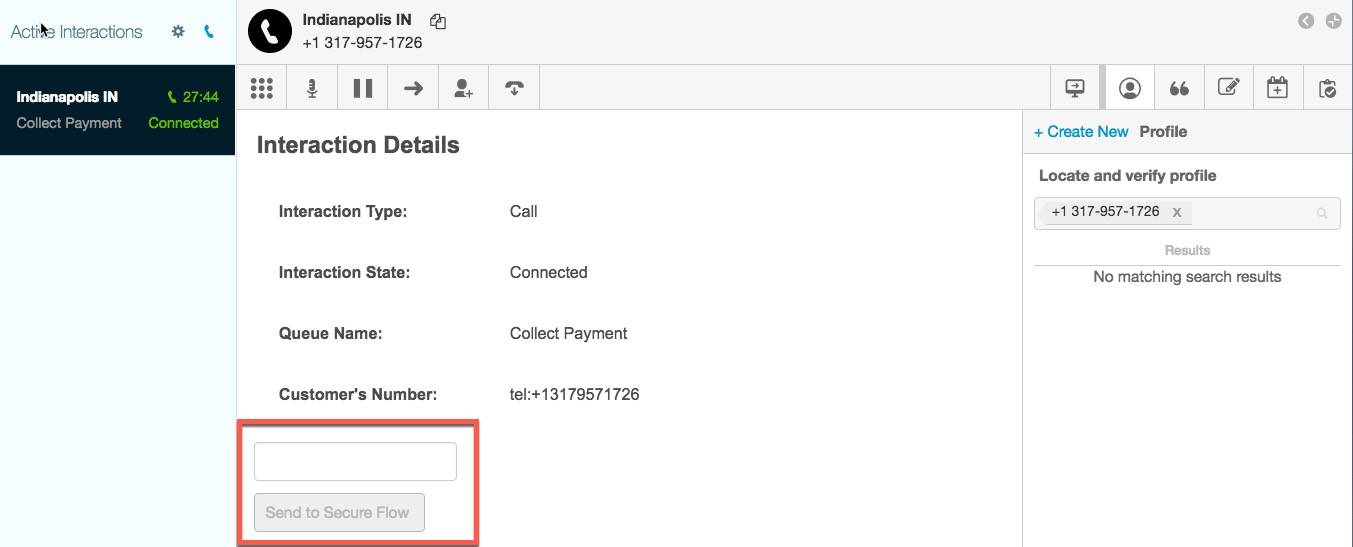
- Provide the information that the script requires and take the action to initiate the secure flow.
In the example below, the script is configured with a button to initiate the secure flow.
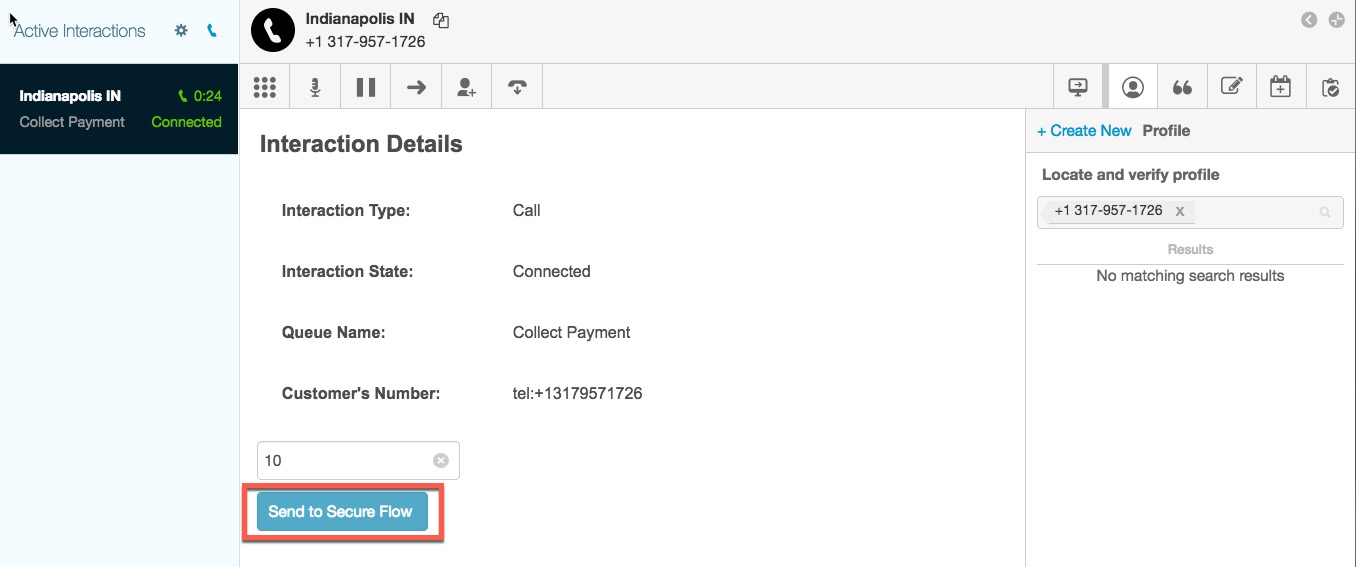 Genesys Cloud displays a message that lets you know that the transfer to the secure flow was successful and displays a banner throughout the duration of the secure flow.
Genesys Cloud displays a message that lets you know that the transfer to the secure flow was successful and displays a banner throughout the duration of the secure flow.
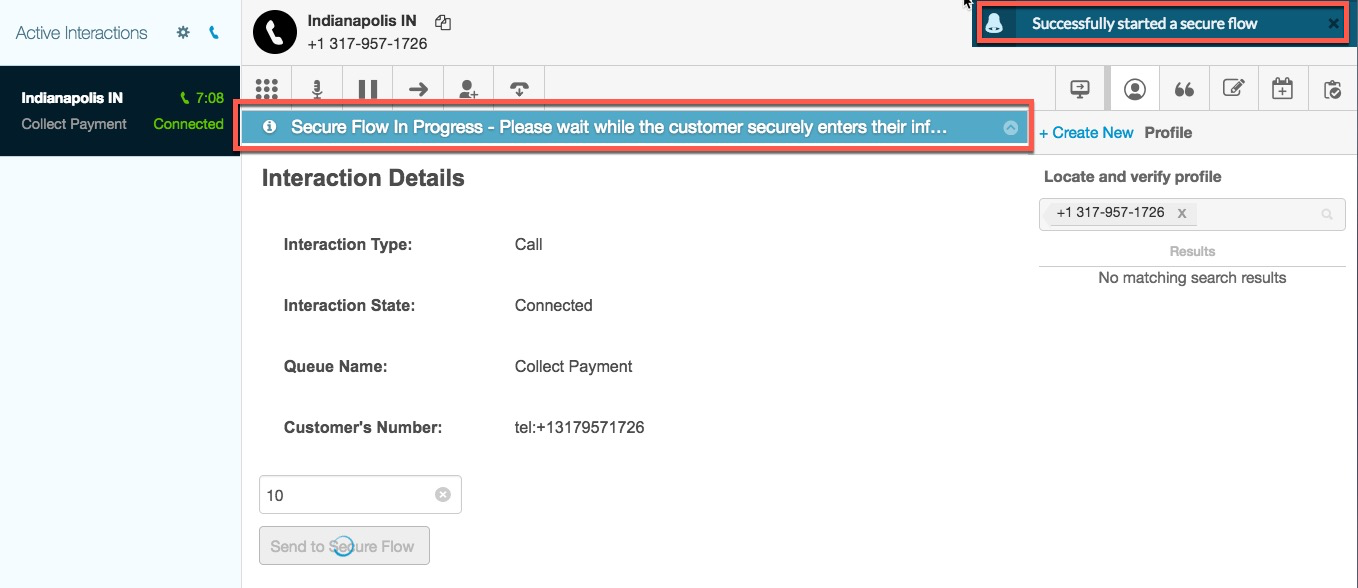 Your admin can configure the script either to disconnect the call when you transfer it to the secure flow or to return the call to you when the caller has completed entering the sensitive data. If your admin configures the script to return the call to you, Genesys Cloud displays a message that the secure flow is complete.
Your admin can configure the script either to disconnect the call when you transfer it to the secure flow or to return the call to you when the caller has completed entering the sensitive data. If your admin configures the script to return the call to you, Genesys Cloud displays a message that the secure flow is complete.
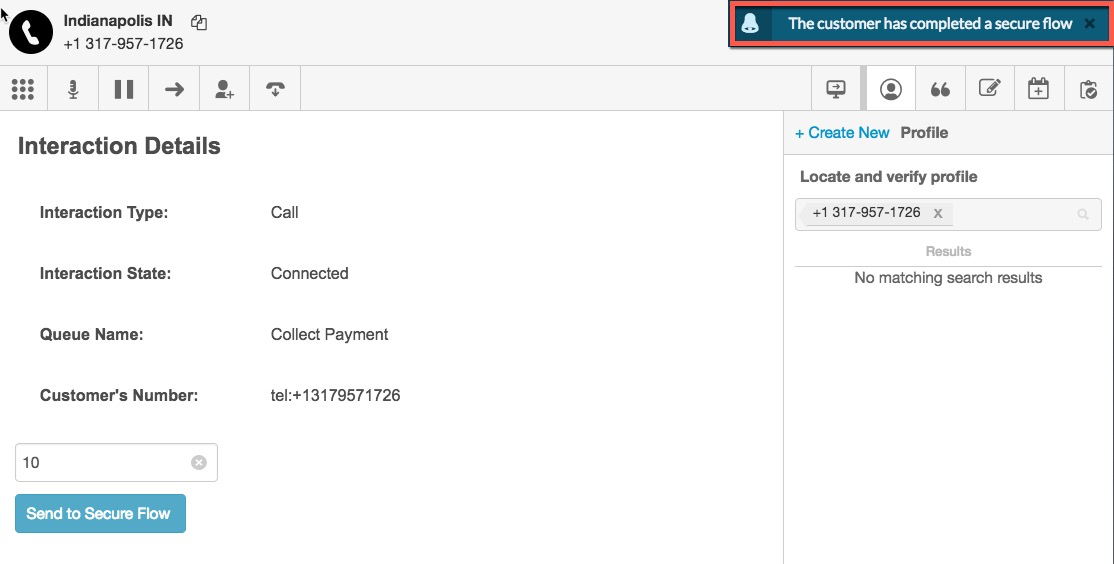
Note: During the secure flow, the agent hears silence. - Complete the call as you would any other call.

