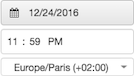Includes Time property
The Includes Time setting configures a Date/Time component to prompt for date, time, and time zone, or just a date.
| No |
When set to No, the agent is prompted to select a date only. When clicked, a popover calendar of dates appears for the agent to choose from.
|
| Yes |
When set to Yes, the agent is prompted to select a date, time, and time zone.
Tip: When setting a callback time, the agent should select the time zone of the contact. |