Flag a problematic phone call
- Deteriorated audio
- Unexpected disconnects
- Incomplete connections
- Failed transfers
- Others
To flag a call with degraded quality, click and select Voice Quality Issue.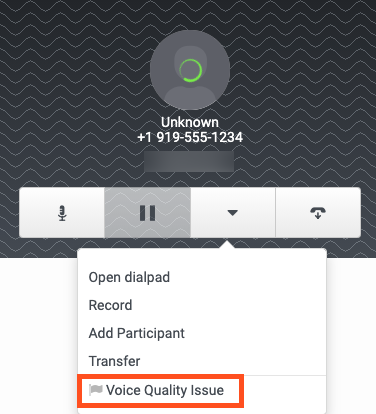
In the Interactions view, Genesys Cloud marks the call as problematic, making diagnostic information available to Genesys Cloud engineers.
Alternatively, you can flag a problematic call in your call history. Locate the call in the list, click More , and select Voice Quality Issue. This option is available up to 45 minutes after the call ends.
To remove the flag, click Voice Quality Issue a second time.

