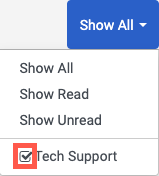Filter voicemails
- Access your voicemail box.
- Click Show All.

- To indicate whether you want to see only read or only unread messages, click your preference. The button name changes based on your selection.
- To see messages for a specific group voicemail box, select it in the list.