BYOC Premises Edge operational states
- Telephony > Plugin > All permission
You can monitor the status of a BYOC Premises Edge when an operation that takes an edge device offline is under way by checking the State value.
You can check the State value on the list that appears on the Edges page.
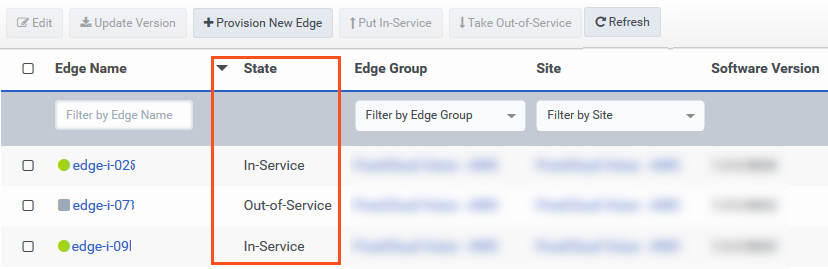
You can also check an edge device’s State value on the Information panel that appears on the General tab of the Edit Edge page.
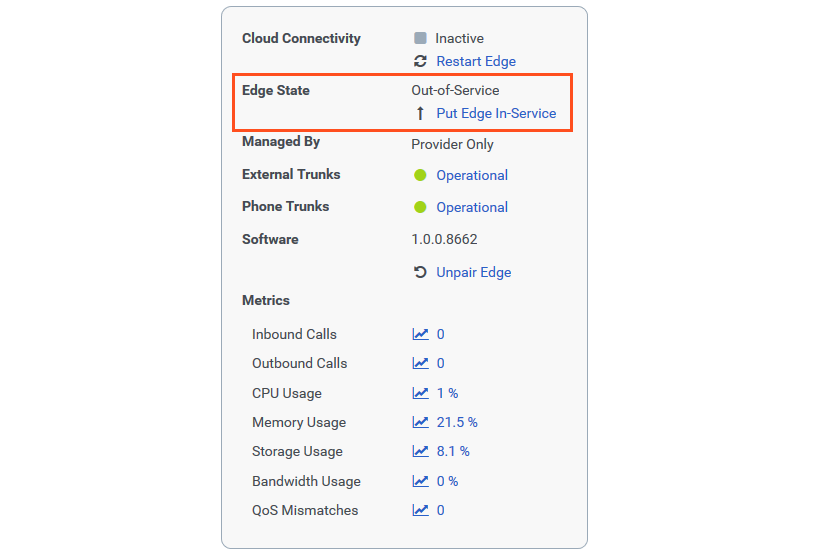
Operations that can take an edge device offline include:
- A regularly scheduled automatic software update.
- A manual software update.
- A manual restart.
- A manual shutdown (Take out of service)
A key component of this state display is the call draining feature.
The call draining feature is designed to ensure that all existing active calls on an edge device that is being taken offline are allowed to complete normally before the operation begins. Each type of operation that takes an edge device offline, has a specific timeout period during which the edge device waits for calls to complete normally. If calls complete normally before the timeout period elapses, an edge device begins the operation. If the timeout period elapses before all calls are complete, an edge device will either abort the operation or drop all calls and begin the operation. The action that an edge device performs depends on the type of operation.

