Disable WebRTC audio and alerting notifications
Agents can choose to use the Genesys Cloud desktop or browser client as the primary client to maintain control over the voice calls and still use embedded clients for handling specific functionalities such as, click-to-dial and screen pop.
To use the Genesys Cloud desktop or browser client as the primary client while still using the embedded client, agents must select the following options:
- Disable WebRTC audio and alerting notifications – Select this option in the embedded client from the WebRTC Settings. This option prevents embedded clients from handling the voice calls.
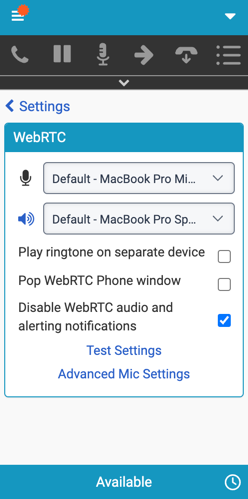 Note: For more information about accessing the WebRTC settings in the Firefox browser, see Change your WebRTC phone settings.
Note: For more information about accessing the WebRTC settings in the Firefox browser, see Change your WebRTC phone settings. - Placing calls with another app? – Enable this option in Genesys Cloud to manage calls started from other applications. For more information, see Allow apps to place calls.
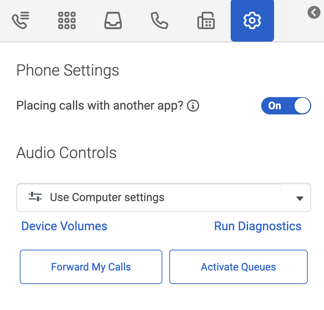
When you disable the WebRTC audio, changes occur when you handle interactions in the embedded client. The following is the list of changes:
- Voice call handling – You can answer voice calls only from the Genesys Cloud desktop or browser client. The Pick up option is not active in the embedded client UI.
- Digital interactions – You can handle the other interactions such as chat, email, and message in the embedded client.
- Call management – When a voice call is answered from Genesys Cloud, you can transfer, hold, pause, or disconnect it using the embedded client.
- Alerts and notifications – Alerts and notification sounds for all digital interactions are muted in the embedded client.
- WebRTC phone window – If you have the WebRTC phone window open, it closes automatically when you select the Disable the WebRTC audio option.
- Auto answer – Auto answer set for voice calls do not work and any inbound calls must be answered manually from Genesys Cloud.
- Outbound calls – Outbound calls started in the embedded client can start in the Genesys Cloud successfully.
For more information, see About Genesys Cloud Embeddable Framework and About Genesys Cloud for Salesforce.

