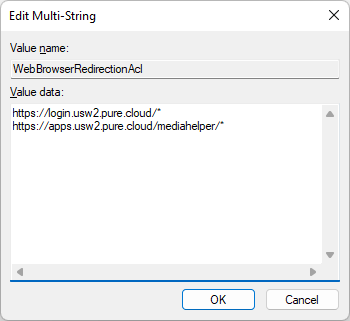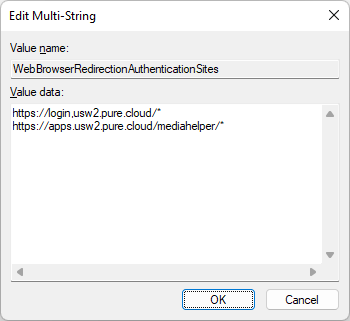Configure WebRTC Media Helper to use Citrix’s Browser Content Redirection
You can use WebRTC Media Helper in a Citrix environment through Citrix’s Browser Content Redirection feature. The Citrix Browser Content Redirection feature removes the need to log in to WebRTC Media Helper outside of VDI on a local device.
- Citrix’s Browser Content Redirection feature only supports Windows and Linux workstations; it does not support MacOS.
- Media Helper must be run on the Citrix client.
To allow WebRTC Media Helper to work in a Citrix environment, Citrix requires you to edit the Windows registry on your Citrix server to add two multi-string values: WebBrowserRedirectionAcl and WebBrowserRedirectionAuthenticationSites.
- Open the Registry Editor and navigate to the following folder:
HKEY_LOCAL_MACHINE\SOFTWARE\Citrix\HDXMediaStream
- Click Edit and select New | Multi-String Value.
- In the Value Name box, type WebBrowserRedirectionAcl and press Enter twice. The Edit Multi-String dialog opens.
- In the Value data panel:
- Type the Genesys Cloud login URL for your region. Append /* to the URL.Note: Entering the Genesys Cloud login URL for your region is optional. By default, Media Helper instances use the same single sign-on (SSO) authentication as the full Genesys applications. However, Genesys recommends that you enter the Genesys Cloud login URL for your region to ensure the intended region is used for login authentication. For more information on SSO, see Genesys Cloud single sign-on and identity provider solution.
- Type the URL to the Genesys Cloud WebRTC Media Helper app for your region. Append /* to the URL.
- Type the Genesys Cloud login URL for your region. Append /* to the URL.
- Click OK.
- Repeat steps 2 through 5 to create a second Multi-String Value named WebBrowserRedirectionAuthenticationSites.
For example, if you are in the US West (Oregon) region, your Edit Multi-String dialog boxes will look like this:
* The US East 2 (Ohio)/FedRAMP region is an AWS region that is dedicated to U.S. Public Sector agencies and customers contracted to provide support for U.S. Public sector agencies.
| Region | Region-specific Genesys Cloud WebRTC Media Helper app |
|---|---|
| US East (N. Virginia) | https://apps.mypurecloud.com/mediahelper |
| US East 2 (Ohio)* | https://apps.use2.us-gov-pure.cloud/mediahelper |
| US West (Oregon) | https://apps.usw2.pure.cloud/mediahelper |
| Canada (Canada Central) | https://apps.cac1.pure.cloud/mediahelper |
| South America (Sao Paulo) | https://apps.sae1.pure.cloud/mediahelper |
| EU (Frankfurt) | https://apps.mypurecloud.de/mediahelper |
| EU (Ireland) | https://apps.mypurecloud.ie/mediahelper |
| EU (London) | https://apps.euw2.pure.cloud/mediahelper |
| EU (Zurich) | https://apps.euc2.pure.cloud/mediahelper |
| Middle East (UAE) | https://apps.mec1.pure.cloud/mediahelper |
| Asia Pacific (Seoul) | https://apps.apne2.pure.cloud/mediahelper |
| Asia Pacific (Sydney) | https://apps.mypurecloud.com.au/mediahelper |
| Asia Pacific (Tokyo) | https://apps.mypurecloud.jp/mediahelper |
| Asia Pacific (Mumbai) | https://apps.aps1.pure.cloud/mediahelper |
| Asia Pacific (Osaka) | https://apps.apne3.pure.cloud/mediahelper |
* The US East 2 (Ohio)/FedRAMP region is an AWS region that is dedicated to US federal agencies.
Troubleshooting
Genesys provides a way to run Genesys Cloud in Citrix with WebRTC Media Helper but does not provide support for the Citrix Browser Content Redirection feature. If you encounter issues with the Citrix Browser Content Redirection feature, you can follow these steps:
- Contact your Citrix partner.
- Investigate the Citrix Browser Content Redirection documentation.
- Investigate the Citrix support document: How to Troubleshoot Browser Content Redirection.