Configure Genesys Cloud CX Embeddable Component for Agent Copilot
To add the Agent Copilot tool to CX Cloud from Genesys and Salesforce integration, administrators must add Genesys Cloud CX Embeddable Component to the contact center Lightning app.
Configure and add the component
In Salesforce, add Embeddable Component as a custom component to a Lightning page, and then add the page as an app navigation item to your contact center Lightning app. For more information about how to add the component to an existing voice call record page, see Create and configure the Voice Call record page for agents.
For more information, see Create and Configure Lightning Experience Record Pages and Activate Lightning Experience Record Pages in the Salesforce documentation.
When you add the component, configure the following properties:
- Scope – Select Embedded as the scope.
- Size – Select Fluid as the size for the Agent Copilot gadget.
- Choose region – Select Service Cloud Voice region as the component for Service Cloud Voice.
- Selected Gadget – Select copilot as the gadget.
- Custom Properties – (Optional) If you do not want the agents to copy and insert the AI-generated answers, canned response or the knowledge articles, then set the property
hideCopyToChat=true.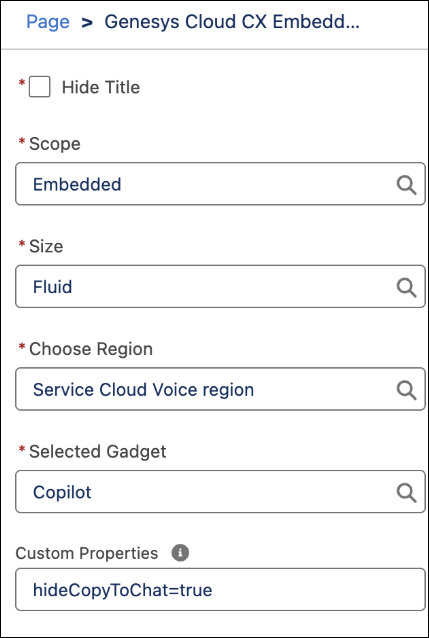
For more information, see About Agent Copilot.

