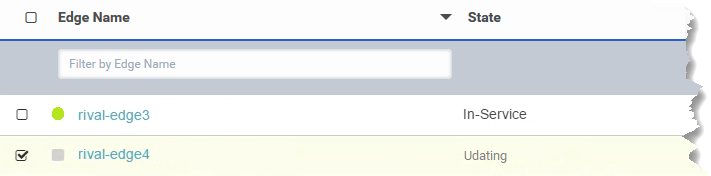Call draining process for BYOC Premises Edges
When an automatic/scheduled Edge software update initiates or when you initiate a manual Edge software update, the Edge immediately launches a call draining process, which is designed to ensure that all existing active calls on the Edge are allowed to complete normally before the software update begins. During the call draining process, no new calls are allowed on the Edge. (Other Edges in the group continue to accept new calls.)
Once the call draining process is initiated there are two timing intervals that come into play. The first is the call draining timeout. The second is the update install deadline.
Call draining timeout
Each of the Edge software update methods has a different call draining timeout.
- The call draining timeout for an Automatic/Scheduled Edge software update operation is 90 minutes.
- The call draining timeout for an Manual Edge software update operation is 5 minutes.
Update install deadline
The update install deadline is calculated as: call draining timeout + 58min. As such, this timing interval defines the total amount of time allowed for the entire update process to occur.
- The update install deadline for an Automatic/Scheduled Edge software update operation is 90 minutes plus 58 minutes or a total of 148 minutes.
- The update install deadline for a Manual Edge software update operation, is 5 minutes + 58 minutes or a total of 63 minutes.
The update operation
As the software update operation proceeds, the Edge keeps track of the amount of time that has expired since the operation began. If the Edge determines that the amount of time to complete the update operation will exceed the update install deadline (Call draining timeout + 58 minutes), it aborts the update installation.
Hitting the update install deadline is a rarity, but it still does happen and could be due to several reasons including slow download speed or an error in the update installation procedure.
Resuming the update operation
During an update operation that occurs after an aborted update, the Edge will again launch the call draining process. If the Edge finds the exact same calls, it determines if they are stuck calls before dropping the calls and beginning the update operation.
If you are observing the Edge status during an update, you’ll see the Edge state change to Draining calls along with the number of calls remaining.
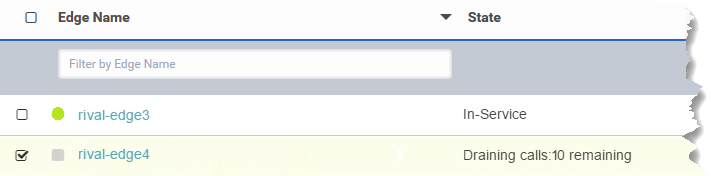
Once the calls are drained, you’ll see the Edge state change to Updating.