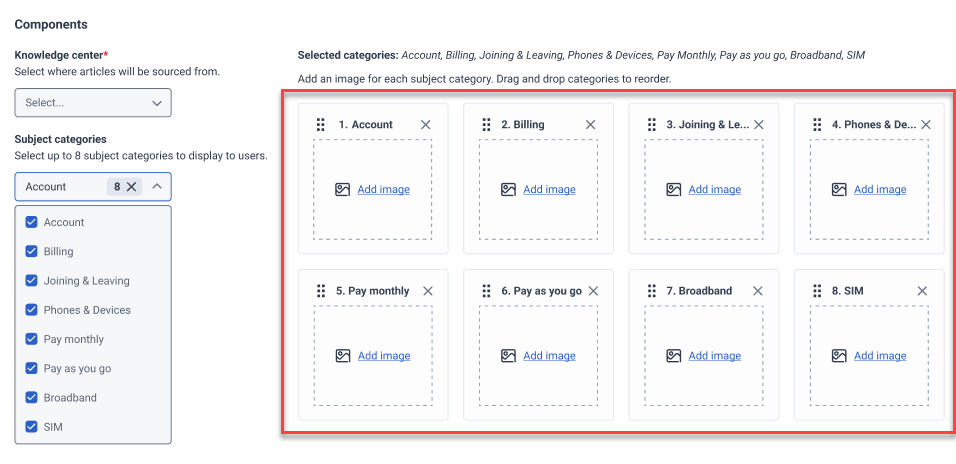Add icons to knowledge portal categories
You can set icons for knowledge portal categories under the Admin tab.
- Click Admin.
- Under Message, click Messenger Configurations.
- Click Menu > Digital and Telephony > Message > Messenger Configurations.
- From the configuration list, select the knowledge portal.
- Under Components, under Subject categories, you can see the assigned image placeholders for each of the selected categories.
- Click Add image to add an image to a category. You can:
- drag and drop an image to the uploader,
- upload an image from your computer;
- or insert an image from a URL as well.
Note:
Supported file extensions : .jpg, .jpeg, .png, .gif
Maximum file size: 25MB
- Click Save.