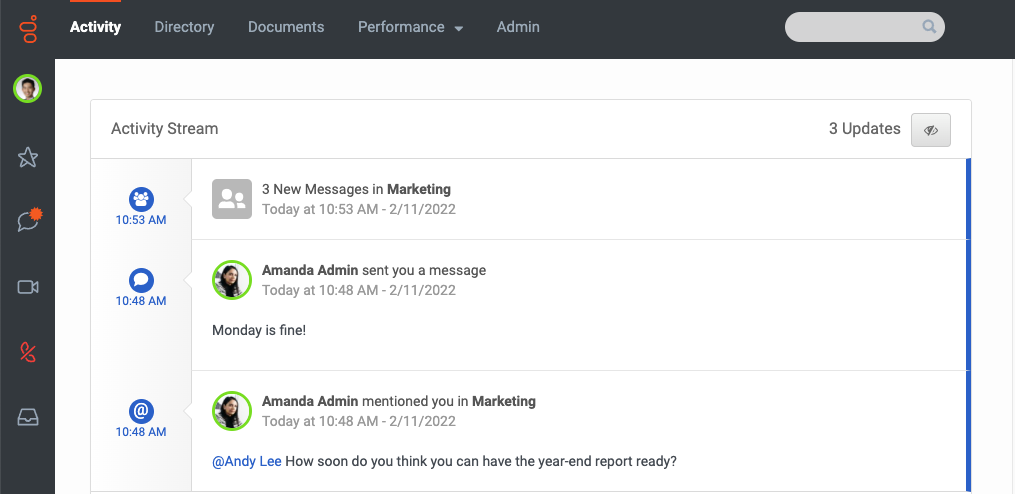Activity Stream
The Activity Stream gives you a summary of the notifications that you receive. It also shows a count of all new or unacknowledged notifications that you have received since logging on to Genesys Cloud.
The upper right shows the activity count, along with the Acknowledge All Activity button. The column on the left side displays the type of activity, and the main area shows a description of the activity. For more information, see Check recent activity.