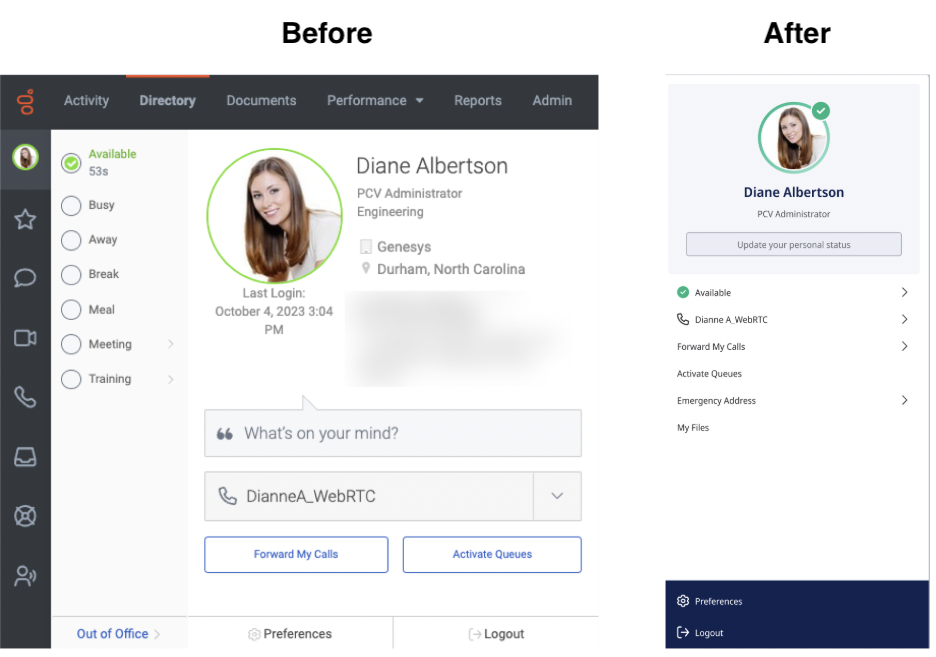Genesys Cloud
Genesys Cloud: Enhancing the new navigation experience with improved accessibility in the user settings menu
| Announced on | Effective date | Aha! idea |
|---|---|---|
| 2025-11-10 | - | - |
In a future release, Genesys Cloud will improve accessibility, usability, and visual consistency across the interface. These updates are based on accessibility compliance reviews. With this release, Genesys Cloud aligns the new navigation with the legacy experience to preserve all existing workflows and improve accessibility for all users, including those using screen magnifiers or assistive technologies.
What’s changing
The enhancements focus on ensuring every element in the new navigation provides the same functionality as before, with visual and structural improvements for clarity and accessibility.
- User settings window updates – The user settings and presence status are now accessible through an improved user settings window with updated layout and styling. Information such as title, department, geolocation indicator, last login, and emergency address now appears under My details instead of beside the profile picture.
- Interaction indicators – Users can now see ongoing chat, message, and call interactions even when navigating away from the interaction page. Textual aids supplement numbered icons under the profile picture to provide clearer visibility.
- Out of office improvements – Users can set their out-of-office status from the main list or directly within the status menu for easier access.
- WebRTC and sound settings – Audio device selection is now moved under Preferences > Sound, providing a clearer and more intuitive structure.
Why this matters
- Consistent experience – Users retain all existing functionality while benefiting from the improved visual layout and accessibility.
- Accessibility compliance – The redesign aligns with WCAG and Section 508 standards, including support for 200% zoom and clearer visual hierarchy.
- Reduced training effort – Because all existing navigation paths and workflows remain unchanged, users can transition smoothly with minimal learning curve.
- Stronger user feedback loop – The changes directly address issues raised during Early Preview and Beta testing, ensuring a user-centered outcome.
The modifications include improved layouts for the User Settings window and presence management menus.