Bullseye routing overview
The bullseye routing method allows you to expand the agent selection pool if no agent with the required skills or appropriate proficiency-level is available within the configurable amount of time. You can think of the expansion as a set of concentric rings, similar to the rings on a target, with each ring being a fallback for the previous ring. Each ring is essentially a sub-queue with agents assigned to it.
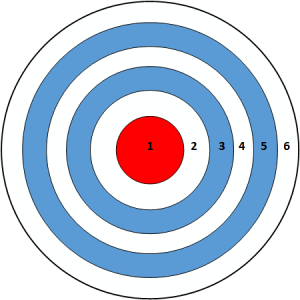
Bullseye routing combines skill requirement and evaluation method to find the best agent for the incoming interaction. If you require bullseye routing to match an interaction to a qualified agent with the required skills, Genesys recommends you to add only agents or groups with the required skills as members to the queue. However, if the evaluation method is ‘Disregard skills, next agent’, agent skills do not matter.
You can still use the bullseye routing method if you are not using skills. Using bullseye with no skills allows you to give priority to the agents being evaluated to receive interactions. Evaluation starts with agents in the innermost ring before expanding to the outer rings. For example, you could put the less expensive agents in the inner ring and the more expensive agents in an outer ring.
You can set up bullseye routing in one of the following ways:
Option 1: Expand agent pool by adding skill expression groups with the same skill conditions
This method increases the number of available agents by adding agents from groups defined in each subsequent ring. When an interaction arrives, Genesys Cloud checks for agents in ring 1 and when they are unavailable, it includes agents in ring 2 and so on. If the agents do not have the necessary skills to take the interaction, bullseye routing does not consider them for routing evaluation.
Option 2: Expand agent pool by relaxing skill requirement
This method increases the number of available agents by gradually reducing the skill requirement from agents. Each ring is essentially a sub-queue with agents assigned to it. The configuration of a ring specifies the skills to remove from the previous ring. The skills remain in the interaction, but are removed from the evaluation in the next ring.
Removing skills works best when you set queues to use the evaluation methods, All skills matching or Best available skills. These evaluation methods strictly enforce the skill requirements and only if the available agents have each of the skills attached to the interaction, they become eligible to answer. While this is the most ideal scenario, in reality, it may be difficult to achieve this since the available agents may not have all of the required skills. This negatively impacts the SLA of the queue and the abandon rates. Therefore, bullseye routing allows you to expand the agent pool by skill relaxation to achieve a balance between customer experience and routing to the most-suited agent from the available pool of agents.
For more information, see Option 2 of Bullseye routing in Create and configure queues.
Consider this ring configuration example with same skill, but varying levels of proficiency:
| Ring | Agents | Skill | Proficiency level of agents |
| 1 | Agent 1, Agent 2, Agent 3 | A | 5 |
| 2 | Agent 4, Agent 5, Agent 6 | A | 4 |
| 3 | Agent 7, Agent 8 | A | 3 |
| 4 | Agent 9, Agent 10 | A | 2 |
Ring 1: A customer interaction requires skill A of highest proficiency, level 5. Genesys Cloud ACD looks at the agents in ring 1. If it finds an available agent within the configured timeout period, Genesys Cloud ACD alerts that agent to the interaction. If none of the agents in ring 1 are available, Genesys Cloud waits for the time period configured for the ring before it expands the selection pool to include all original agents and those defined in ring 2. Agents who are busy and fully utilized, and agents who are on-queue and either logged in or not logged in are not available for interactions.
Ring 2: The selection pool now includes agents 1 through 6 in rings 1 and 2. If one of the agents in ring 1 becomes available before a ring 2 agent takes the interaction, the ring 1 agent takes priority over the ring 2 agents. If no agent is available during the timeout period, the selection pool expands to include all original agents and those defined in ring 3.
Ring 3: The selection pool now includes agents 1 through 8 in rings 1, 2, and 3. If one of the agents in rings 1 and 2 becomes available before a ring 3 agents picks up the interaction, then that agent takes priority over agents in ring 3. If no agent is available during the timeout period, the selection pool expands to include all original agents and those defined in ring 4.
Ring 4: The selection pool now includes agents 1 through 10 in rings 1 through 4. Genesys Cloud ACD gives priority to agents in rings 1, 2, and 3 (in that order) because they have higher proficiency of skill A. If no agent is available, the selection pool continues to expand, including all original agents, first to ring 5 and then to ring 6.
Consider this ring configuration for the example below.
| Ring | Agents | Skills | Skills to remove |
| 1 | Agent 1, Agent 2, Agent 3 | A, B, C, D, E | A |
| 2 | Agent 4, Agent 5, Agent 6 | B, C, D, E | B |
| 3 | Agent 7, Agent 8 | C, D, E | C |
| 4 | Agent 9, Agent 10 | D, E |
Ring 1: A customer interaction requires skills A, B, and C. Genesys Cloud ACD looks at the agents in ring 1. If it finds an available agent within the configured timeout period, Genesys Cloud ACD alerts that agent to the interaction. If none of the agents in ring 1 are available, Genesys Cloud waits for the time period configured for the ring before it expands the selection pool to ring 2. Agents who are busy and fully utilized, and agents who are on-queue and either logged in or not logged in are not available for interactions.
Ring 2: The selection pool now includes agents 1 through 6 in rings 1 and 2. Skill A is removed from the list of required skills, as specified in the queue configuration. If one of the agents in ring 1 becomes available before a ring 2 agent takes the interaction, the ring 1 agent takes priority over the ring 2 agents. If no agent is available during the timeout period, the selection pool expands to ring 3.
Ring 3: The selection pool now includes agents 1 through 8 in rings 1, 2, and 3 and skill B is removed from the evaluation. If one of the agents in rings 1 and 2 becomes available before a ring 3 agents picks up the interaction, then that agent takes priority over agents in ring 3. If no agent is available during the timeout period, the selection pool expands to ring 4.
Ring 4: The selection pool now includes agents 1 through 10 in rings 1 through 4 and skill C is removed. Genesys Cloud ACD gives priority to agents in rings 1, 2, and 3 (in that order) because they have more of the requested skills. If no agent is available, the selection pool continues to expand, first to ring 5 and then to ring 6.
Bullseye routing and preferred agent routing
Genesys Cloud includes preferred agents in bullseye routing. If you use preferred agents in conjunction with bullseye routing, Genesys Cloud considers preferred agents for routing whether or not they have the required skills. For more information, see Preferred agent routing behavior.

