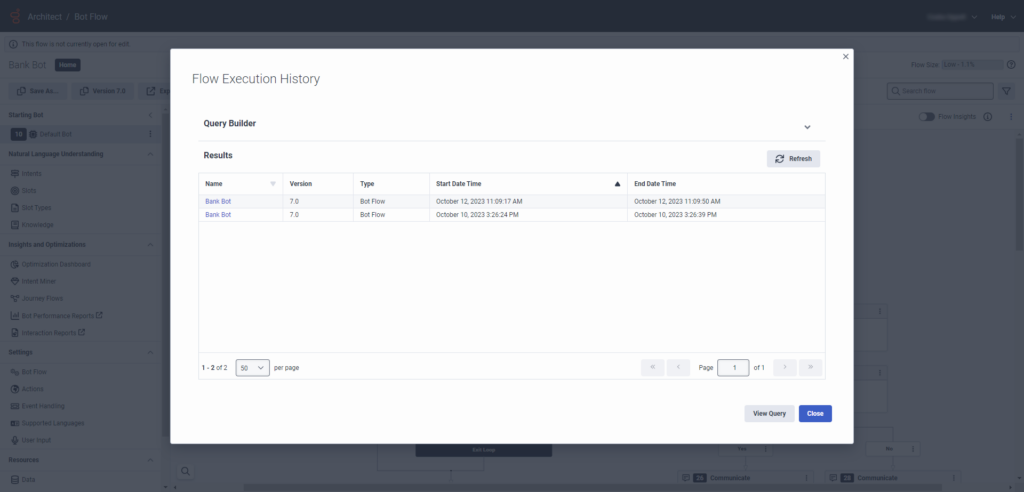Flow execution history
- Architect > Flow Instance > View permission
- Architect > Flow Instance > Search permission
To open the execution history of a flow in Architect, follow these steps:
- From the Architect home page, click or hover over the Flows menu and select a flow type that historical execution data is available for.
- Open the flow that you previously executed to debug and troubleshoot it.
- Click Execution History. The Flow Execution History dialog box opens.
- Under Results, Architect lists previous execution instances of the flow that you opened and provides the name, version, flow type as well as the start and end date time of the flow instances.
- Click a flow instance to open the instance in Replay Mode. For more information, see Use replay mode to troubleshoot an Architect flow.
- Click View Query to navigate to the Flow Execution History tab in the Architect home page.