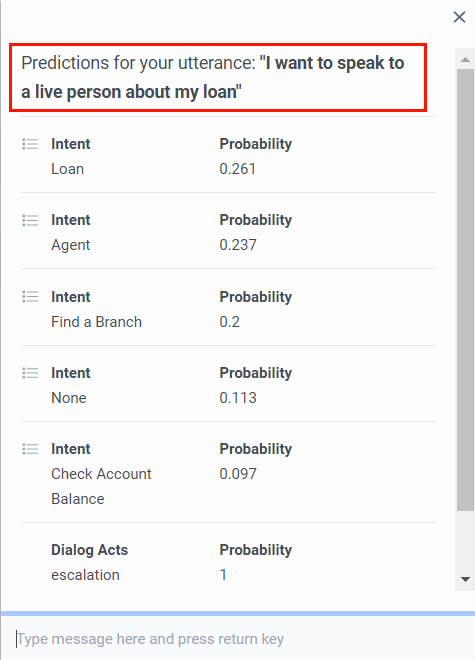Test the NLU classification of intents and slots
The built-in Natural Language Understanding (NLU) evaluation tool enables you to test sample messages against existing intents and dialog acts.
Dialog acts are intents that identify the purpose of customer utterances. The NLU service categorizes dialog acts by escalation, affirmation, negation, and reset. The following examples describe possible utterances for each category:
- Escalation indicates that the customer wants to speak to a human representative. For example, agent, person, live person, manager, assistance.
- Affirmation indicates that the customer confirms the previous bot response. For example, yes, yeah, yep, correct.
- Negation indicates that the customer denies the previous bot response. For example, no, nope, incorrect.
- Reset indicates that the customer did not understand the previous bot response. For example, say that again, repeat that please, what?
When you enter a sample message or phrase for testing, the NLU service returns the probability of an intent or dialog act match.
- When you add supported languages to a bot flow, you must train the intent’s utterances for each language. Add a new intent for the default language and then enter training phrases for each supported language.
- To use the multi-language support feature, you must use the native NLU engine.
Use the Test NLU tool
To evaluate a sample message, follow these steps:
- From the Intents, Slots, Slot Types, Utterance History, or Learning view, click Test NLU .
- Select Test NLU. The NLU test dialog opens.
- In the Type message here box, enter your sample phrase or message.
- Press Enter.
- To test NLU for supported languages, make sure that you switch from the default language to the supported language, and then repeat steps 1–4.
The NLU test dialog returns probability scores for the phrase or message.
Use the Test AI Powered Slot tool
The Test AI Powered Slot widget allows you to experiment with your custom AI Powered slots and understand how they are captured, collected, and corrected by Virtual Agents. The widget supports testing of multi-turn (partial) slot collection and correction.
To evaluate an AI Powered slot, follow these steps:
- From the Intents, Slots, Slot Types, Utterance History, or Learning view, click Test NLU .
- Select Test AI Powered Slot. The AI Powered Slot test dialog opens.
- Select the slot that you want to test against your sample messages.
- In the Type message here box, enter your sample phrase or message.
- Press Enter or return.
- (Optional) Click Reset test if you want to start testing again.