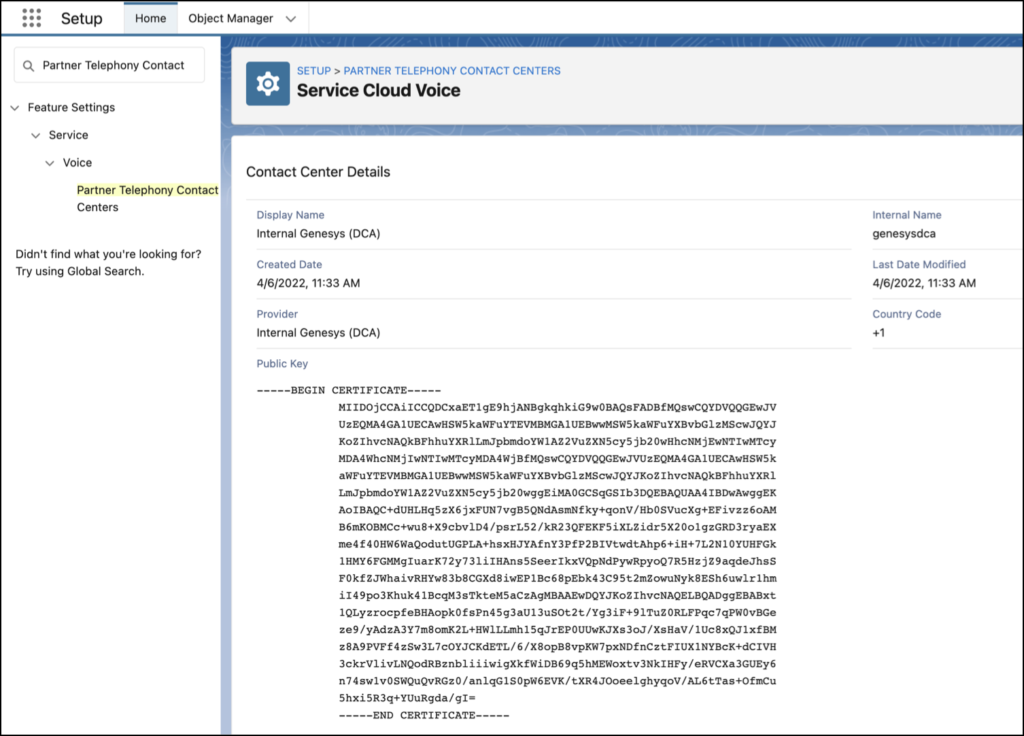Create a contact center
- Contact center configuration XML file. See Generate an XML configuration file for contact center setup.
- Self-signed certificate generated for the integration. See Requirements.
To create a contact center in Salesforce:
- On the Setup Home page, search for Voice in the Quick Find box and select Partner Telephony Contact Centers.
- Click New.
- Select the telephony provider as Genesys Cloud in the appropriate region and click Next.
- Upload the XML contact center definition file that you have already generated. See Generate an XML configuration file for contact center setup.
- Check for the newly created contact center in the list and verify that the certificate displays for the contact center from the XML file.