Permission conditions
To better fit your organization’s needs, you can modify some permissions by adding conditions. Conditions are available for selected workforce management, analytics, quality, and recording permissions.
You assign permissions to a role, then you assign roles to a user. A permission enables a user to perform a specific action. You can add conditions to a role’s permissions. If the user has a permission and you don’t assign conditions, then the user can perform that action. If you attach one or more conditions to a permission, then the action the user can perform is limited by the condition.
If Add Conditions appears next to a permission, you can set conditional parameters for it.
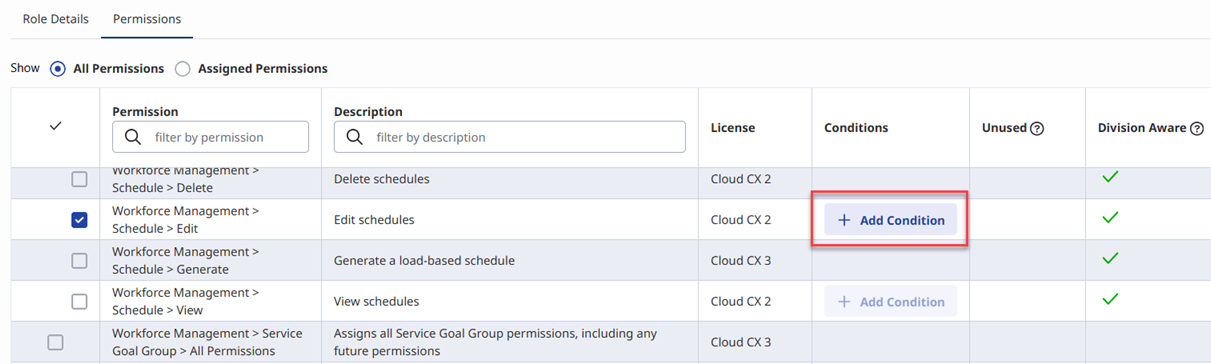
For more information see Quality management roles and permissions and Workforce management permissions overview.

