Communicate action
The Communicate action enables you to interact, via one-way communication, with a customer. This logic is similar to using a Play Audio action in a call flow or a Send Response action in a chat flow. Use this action for one-way communication. The caller or chat recipient does not reply to the message.
Access this action from a bot flow’s Architect toolbox.
| Field | Description |
|---|---|
| Name | Type a distinctive name for the action. The label you enter here becomes the action’s name displayed in the flow structure. |
| Communication | Type a message that you want to return to the caller or chat recipient. |
Example
In your bot flow, you can configure an Ask for Intent action followed by a Check Account path, indicating that the person wants to hear the account balance. You want to let the user know that the balance is being retrieved.
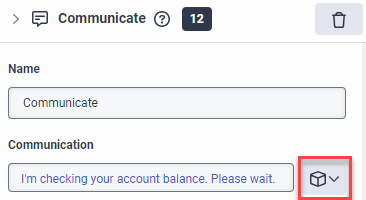
- Under Communication, click the button at the end of the field to open the Communication Sequence Builder.
- To add a string value, click A Text.
- In the Text field, type, “I am checking your account balance. Please wait.”
- Click Save.
In a live chat, when the customer asks for the account balance, the chat responds with the message that you enter into the Communication action.
You can build customized output with the Communication action. For example, if you want to direct the action to use a voice or text output depending on whether the interaction is a call or a chat. For more information, see Build customized output with the Communication Sequence Builder.

