Queue activation
Prerequisites
- Routing > Queue > Join permission
If your administrator has given you access in Genesys Cloud, you can see which queues you are a member of. You can also change which queues you are active in, but only if you have the associated permission for the division that the queue is a part of. Queue information syncs across both the client and Genesys Cloud.
To see a list of your queues, follow these steps:
- Click Menu > More .
- Click Queue Activation. The Queue Activation window appears.
The Queue Activation window is divided into two sections:
- Active Queues lists the queues that you receive interactions from when you go on queue.
- Available Queues lists the queues that you do not receive interactions from when you go on queue.
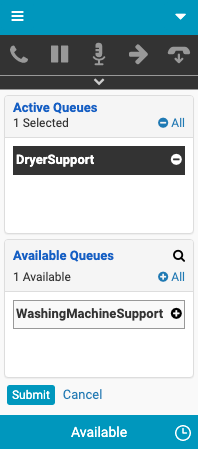
When your administrator adds or removes you as a member of a queue, your list of Active Queues automatically updates. You can change your queue participation if you have the associated permission for the division that the queue is a part of.
For more information, see Client interface and Change your queue participation.
For more information about the integrations, see About Genesys Cloud Embeddable Framework, About Genesys Cloud for Salesforce, About Genesys Cloud for Microsoft Teams, and About Genesys Cloud for Zendesk.

