Series: Architect tutorial for beginning users
Lesson 6: Call flow default configuration
- Lesson 5: Organize the starting menu structure
- Lesson 1: Create and upload audio prompts
- Lesson 2: Create the initial flow and add menus
- Lesson 3: Create reusable tasks for lost and found pets
- Lesson 4: Create a reusable task for pet tracking services
- Lesson 5: Organize the starting menu structure
- Lesson 7: Add a language and language menu
- Lesson 8: Validate and publish the Genesys Cloud Animal Care call flow
- Lesson 7: Add a language and language menu
Now that you have completed most of the design to put a working call flow in place for Genesys Cloud Animal Care, let’s look at the call flow’s default behavior. In this lesson, you make a few changes to some of the global configuration.
Objectives
- Select timeout settings for menus and actions.
- Configure event handling behavior.
- Set up speech recognition defaults, including confidence levels and timeout behavior.
Estimated time to complete: 10 minutes
Prerequisites
- Complete lessons 1–5.
- Review Configure default call flow settings.
Additional resources
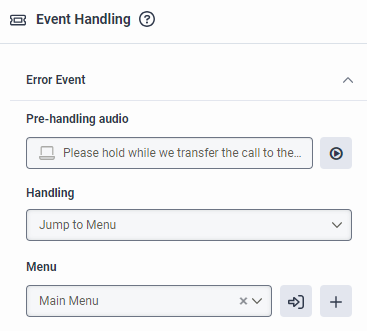
Menu settings practice task
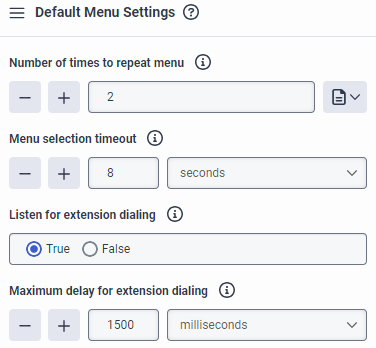
Tasks
In this section, configure default behavior for actions and speech recognition.
First, configure timeout settings for the Collect Input and Dial By Extension actions. These controls set the length of time to wait between digits that a caller enters. For Collect Input only, configure the length of time that Architect waits for an entry before passing control to the defined failure path.
- Expand the Settings area and click Actions.
- In the Default Action Settings design area, configure default settings for Collect Input:
- Set the Collect Input No Entry Timeout to 3 seconds.
- Set the Collect Input Inter-Digit Timeout to 5 seconds.
- Set the Dial By Extension Inter-Digit Timeout to 3 seconds.
In the Practice section, you will configure default settings for Event Handling and Menus. For now, jump ahead to Speech Recognition. Here, define global speech recognition behavior for this call flow.
- In the Settings area, select Speech Recognition.
- Leave the General Speech Settings unchanged.
- In the Default Flow-Level Speech Settings, complete the following steps:
- Adjust the Minimum confidence level to 75. Architect accepts spoken words or phrases with a confidence score above or equal to 75%, and rejects words or phrase confidence scores below this threshold.
- Set the Complete match timeout to 3 seconds. Before presenting a positive match, Architect waits 3 seconds after callers provide a valid speech input and stop talking.
- Set the Incomplete match timeout to 2 seconds. Before alerting the caller that it did not find a match, Architect waits 2 seconds after caller stops talking and when a verbal word or phrase is invalid.
- Leave the default Maximum speech length unchanged.
Practice
Configure default behavior for error handling and menu settings.
Genesys Cloud Animal Care wants calls to loop back to the Main Menu if Architect encounters an error within a flow. In the Settings area, click Event Handling and complete the following steps:
- Add text-to-speech that asks callers to hold while you transfer the call to the main menu.
- Select Jump to Menu handling.
- Choose the Main Menu.
Genesys Cloud Animal Care wants to configure the default behavior of menus. In the Settings area, click Menus and choose the following settings:
- Replay the menu 2 times before passing control to the menu’s default choice.
- Wait 8 seconds for caller input before repeating the audio prompt.
- Leave the Listen for extension dialing setting unchanged.
- Set the Maximum delay for extension dialing to 1.5 seconds.
- Save your work.

