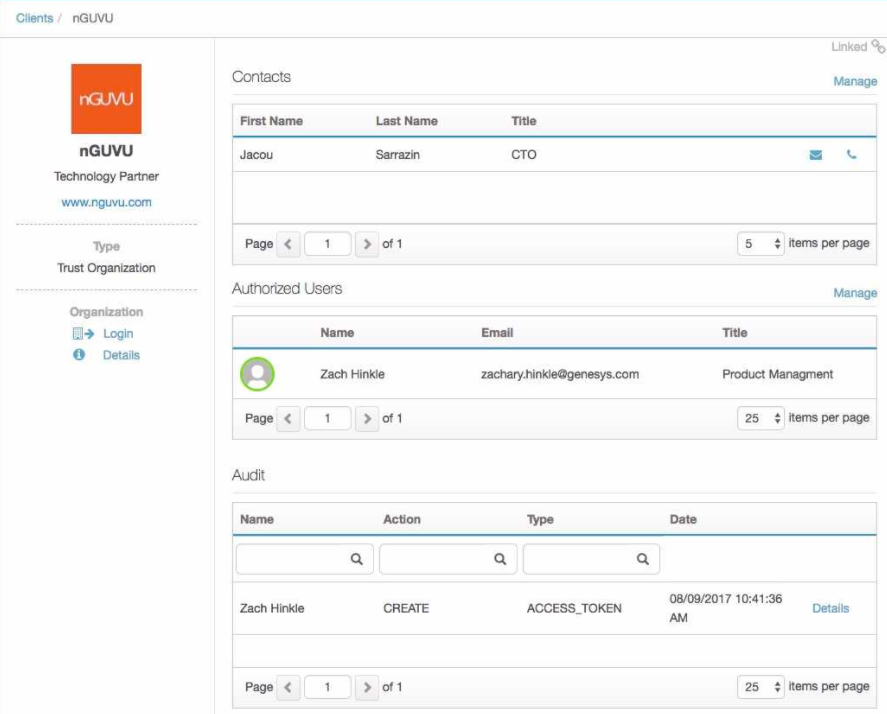View a client’s profile
You must have a role with the following permissions:
- Affiliate Organization > Clients > View
- External Contacts > External Organization > View
- Authorization > Org Trustee Group > View
- From the Genesys Cloud menu, click Clients.
- Navigate to Menu > IT and Integrations > Clients.
- Search for and navigate to the appropriate client. You can search by name or org ID.
- In the Name column, click the client’s name. The client’s dashboard opens.
- View the profile information.