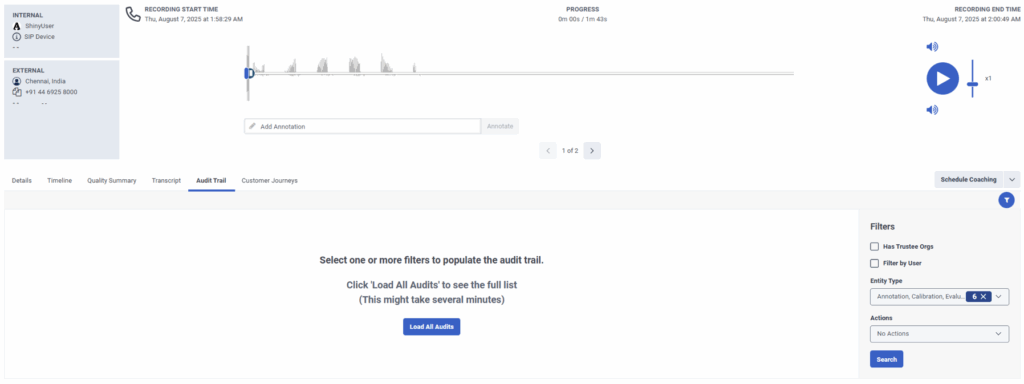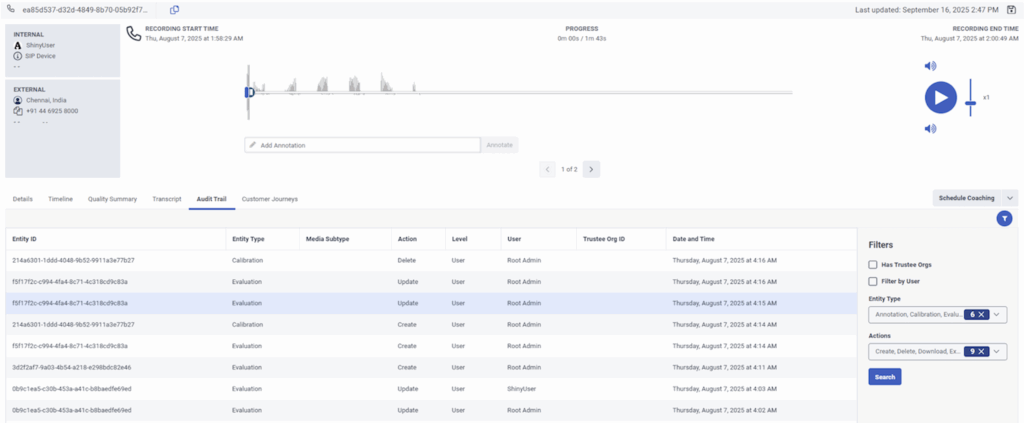View an interaction’s audit trail
The Quality Administrator and Quality Evaluator roles are necessary to view an audit trail. To view the audit trail, you must have the following permission:
- Audits > Interaction Details > View
The Audit Trail tab displays a history of how users accessed or changed the interaction, including access to the recordings or changes to annotations, evaluations, and calibrations.
- Click Performance > Workspace > Interactions.
- Click Menu > Analytics > Analytics Workspace.
- Click the Interactions tab.
- Click the row for an interaction.
- Click the Audit Trail tab and click Load All Audits.
- To access and view the correct audit log, use the filters on the right side of the screen.
When you first click the Audit Trail tab, the screen is empty.
Click the image to enlarge.
After you click Load All audits, a list of all audits loads on the screen.
Click the image to enlarge.
Information included in the interaction’s audit trail
The audit trail lists the following objects and actions:
- Evaluation: create, delete, read, update
- Annotation: create, delete, read, update
- Recording: create, delete, download, read, update, restore request, restore complete, update retention, archive, export, abandon, apply protection, revoke protection
- Calibration: create, delete, read, update
- Screen Recording: create, delete, download, read, update, restore request, restore complete, update retention, archive, export
- Survey: create, delete, read, update