Genesys Cloud - March 30, 2016
Collaborate
New features and functionality
- Delete files from chat
- Now, if you have attached a file to a chat, you can delete it. You can also delete a file if you are the official Group Owner, or if you have the Chat Admin permission.
- Custom and structured attributes for documents
- Genesys Cloud now provides the ability to add context to your content by enabling you to add structured metadata attributes to any of your important documents. Attributes can be used to standardize organization of content across your company. This enables everyone in the company to quickly and easily find the documents they are looking for.
Contact center
New features and functionality
- Transfer to voicemail transition available in Architect
- Genesys Cloud Architect is adding the ability to transfer to the voicemail box of a specified user. Just add the new action to your menu or task and select the wanted user. Transfer to voicemail is available for use in both Inbound and Outbound flow types.Note: As a flow designer, you want to ensure that the selected user has voicemail set up and enabled, otherwise the caller hears a prompt and the call is diconnected.
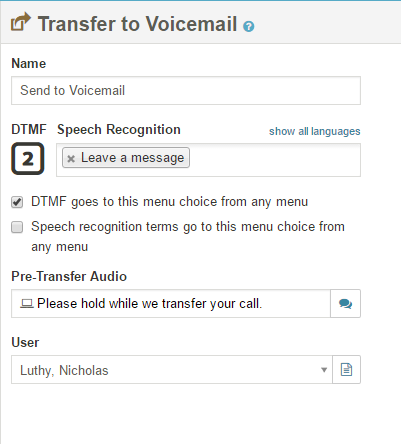
- Genesys Cloud Architect is adding the ability to transfer to the voicemail box of a specified user. Just add the new action to your menu or task and select the wanted user. Transfer to voicemail is available for use in both Inbound and Outbound flow types.
- Load-based schedule generation for Workforce Management
- This new feature produces schedules that, given a short-term forecast, attempt to match service goals and meet scheduling constraints while minimizing paid hours.
- Administrators can use load-based schedule generation to:
- Create, edit, view, and use work plans
- Generate load-based schedules
- Support skills-based routing for standard ACD queues
- View interval-level rolled-up staffing requirements
- Short-term forecasting for Workforce Management
- Workforce management administrators can now use short-term forecasting to create, view, and export weighted-average based short-term volume and average handle time forecasts for inbound calls and chats.
- To help plan how many interactions are expected in future weeks, use short-term forecasts.
- Short-term forecast data includes such metrics as pattern, volume (number of interactions), and average handle time (composed of average talk time, average hold time, and average after call work time).
- Forecasts show interval level data for one week at a time and are used as an input to the scheduling process to schedule agents to best meet wanted service goals given certain constraints.
- Create, configure, and apply campaign rules in Dialer
- Campaign rules enable you to automate campaigns. A rule can evaluate a statistic, time, or event to determine whether to carry out an action that affects campaign processing of campaigns.
- Customize the behavior of the campaign at a per record or per phone number level.
- Multiple rule sets can be applied to each campaign and modifying a rule set can make a universal change to an organization.

- ANI numbers can be set separately from the name in pre-call rules. This enhancement separates the name and phone number in the caller ID setting in Rules. It makes it easier for customers (such as outsourcers) who may have several different caller ID names but use the same caller ID phone number.

- Campaign sequences can also be set to repeat indefinitely.

- Campaign rules enable you to automate campaigns. A rule can evaluate a statistic, time, or event to determine whether to carry out an action that affects campaign processing of campaigns.
Integrations
Genesys Cloud for Salesforce
- Updated permission requirements in Genesys Cloud on Administrator requirements page.
- Filter search results by People or Queue.
- Callbacks support (limited availability).
- Advanced activity management attributes Salesforce.ParticipantId and Salesforce.WrapUpCode added.
- Support Salesforce console events for status changes and call activities.
- Instructions for creating links in Salesforce to recordings in Genesys Cloud.
- Note: You must be on the latest version of the Genesys Cloud for Salesforce managed package to take advantage of these features. See Install/Upgrade the managed package for details.
Genesys Cloud for Zendesk
- Updated permission requirements in Genesys Cloud on Administrator requirements page.
- Filter search results by People or Queue.
- Callback support.

