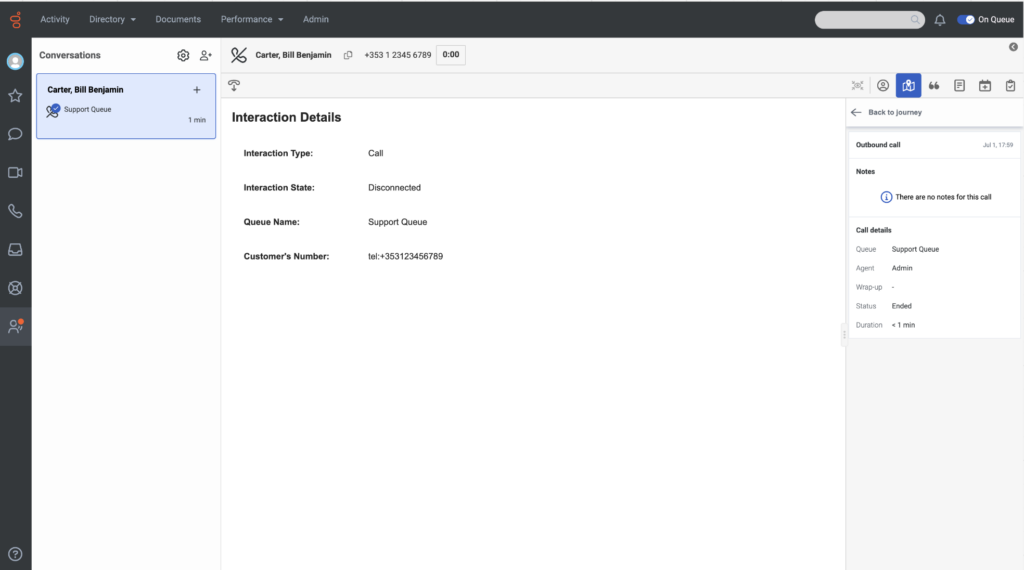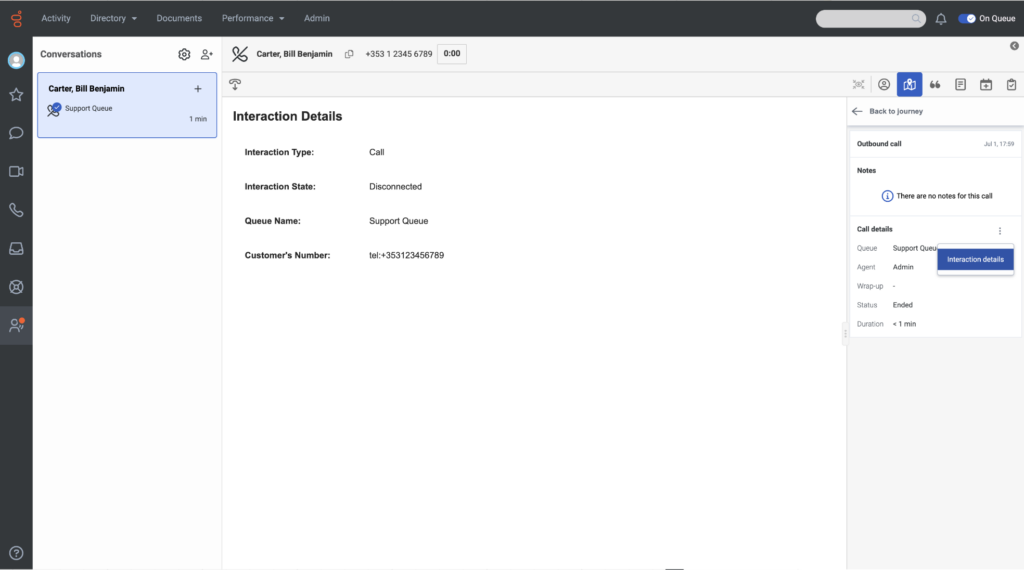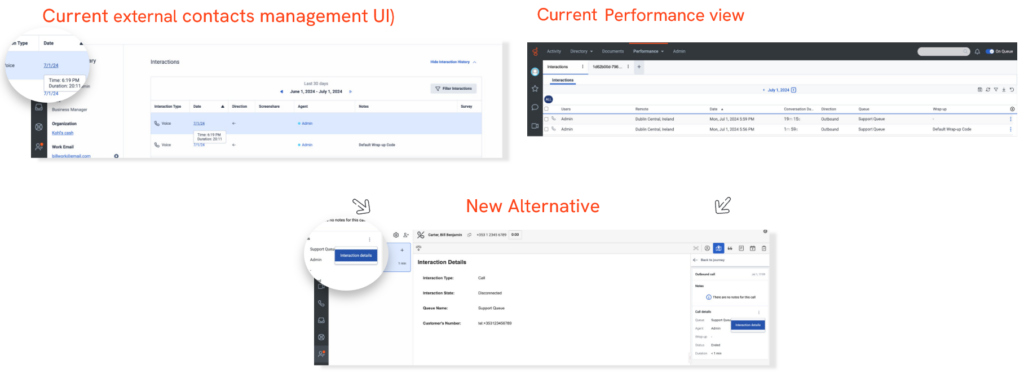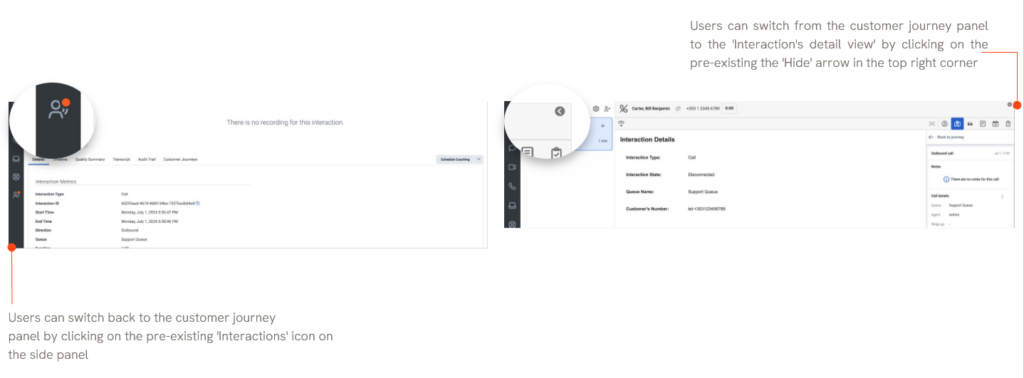Genesys Cloud FedRAMP region
Navigate to the interaction details view from the customer journey tab
| Announced on | Effective date | Aha! idea |
|---|---|---|
| 2024-07-08 | 2024-09-16 | Aha! link |
In a future release, Genesys Cloud will improve the customer experience by providing a more convenient way to access a voice, messaging, digital, or social media interaction’s detail view from the customer journey tab.
Users can navigate to the interaction’s detail view from the customer journey tab via a link, aligning with the ability to navigate to the Interaction’s detail view from the External Contact Management UI. This process eliminates the need to switch between browser windows to search for and view an interaction’s detail view when users handle an interaction.
At present, with the necessary permissions, only a summary view of the interaction details is visible on the customer journey tab. The addition of the Interaction Details link in the customer journey tab allows for the interaction’s detail page to be opened in the same window with the necessary permissions.
Currently, users can either search for an interaction via the Interactions tab in the Performance Workspace or navigate to the Interaction’s detail view by clicking on the date of the interaction in the interaction history table within the External Contact Management UI. This new addition provides an alternative whereby users viewing the summary details of an interaction in the customer journey tab can now conveniently navigate to the Interaction’s detail view through the Interaction details menu item, which opens in the same window under the Performance tab.
Users can switch between the customer journey panel and the interaction’s detail view by clicking on the pre-existing Interactions icon on the agent side panel and the pre-existing Hide arrow in the top right corner.