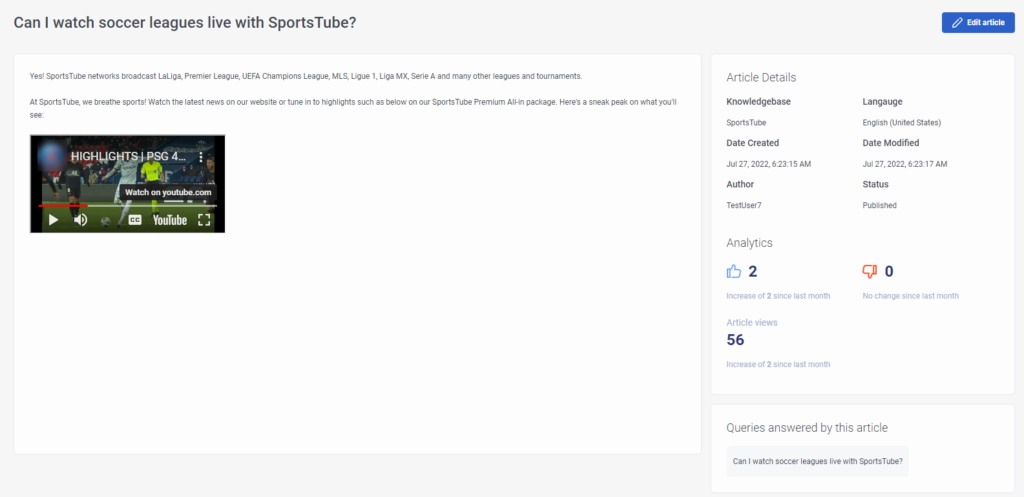Series: Knowledge optimizer for the knowledge workbench
View details and feedback about the top knowledge base articles
In the knowledge optimizer dashboard view, the top viewed articles and feedback tile displays details about the most popular trending articles, up to 20, used in the knowledge base for a specified time frame. This information helps you analyze the effectiveness of your knowledge base articles.
Click an article to open it in the Article View.
The article view displays the following information:
- The query and answer
- Article details such as the knowledge base, language, date created, date last modified, author, and status
- Analytics such as number of positive feedback hits and number of negative feedback hits
- Other queries that this article answered
With these details, you can review and determine if you should make changes on articles in the knowledge base.