Use wrap-up codes with outbound dialing
During a campaign, as agents assign wrap-up codes to record the outcome of call attempts, wrap-up mappings flag phone numbers and contacts as uncallable. A terminating wrap-up code is any wrap-up defined for a queue, whose wrap-up code mapping is “Right Party Contact,” “Contact Uncallable,” or “Number Uncallable.” Eventually, a campaign completes because the system flags all records as uncallable, based on the assignment of terminating wrap-up codes.
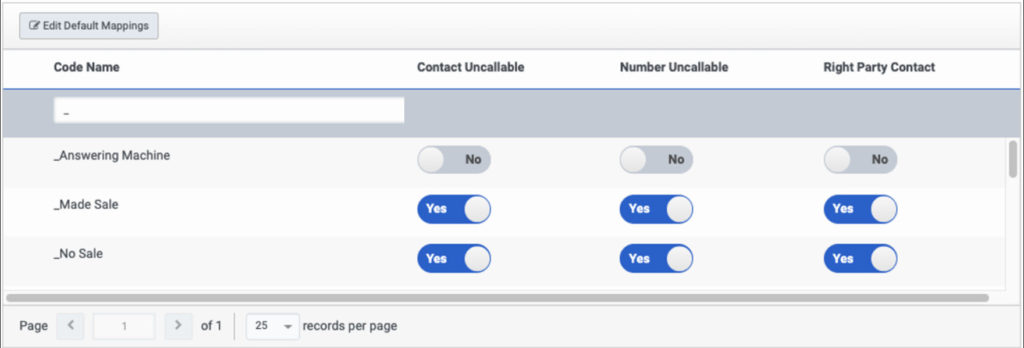
Some calls never get wrapped up by an agent because they are not routed to an agent. A number that is un-callable for some reason, or that returns a busy, is evaluated by the system to see if it should be flagged as uncallable. Genesys Cloud handles those situations automatically. Administrators merely need to define which agent-assigned wrap-ups are terminating.
Flag contact records automatically based on wrap-up codes
-
Click Admin.
-
Under Outbound, click Wrap-up Code Mappings.
-
Locate a wrap-up code in the list.
-
Use the slider switch to set callable or uncallable the entire contact or for just the telephone number associated with the interaction. Yes indicates that an item is uncallable. No indicates a callable item.
-
To apply a behavior to all telephone number columns in the contact record, use the slider switch in the Contact Uncallable column. This switch prevents outbound campaigns from dialing any number associated with that contact.
-
To apply a behavior exclusively to a telephone number, use the slider switch in the Number Uncallable column. This switch blocks future calls to that number, but does not prevent outbound campaigns from dialing other numbers in the contact record.
-
-
Repeat for other wrap-up codes in the list, as needed.
-
Changes save immediately.
To set default wrap-up mappings
-
Click Edit default mappings.
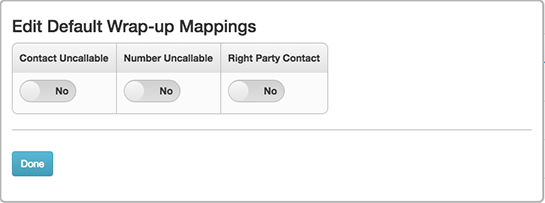
-
Assign settings used by default when you do not assign a wrap-up code.
-
Click Done.

