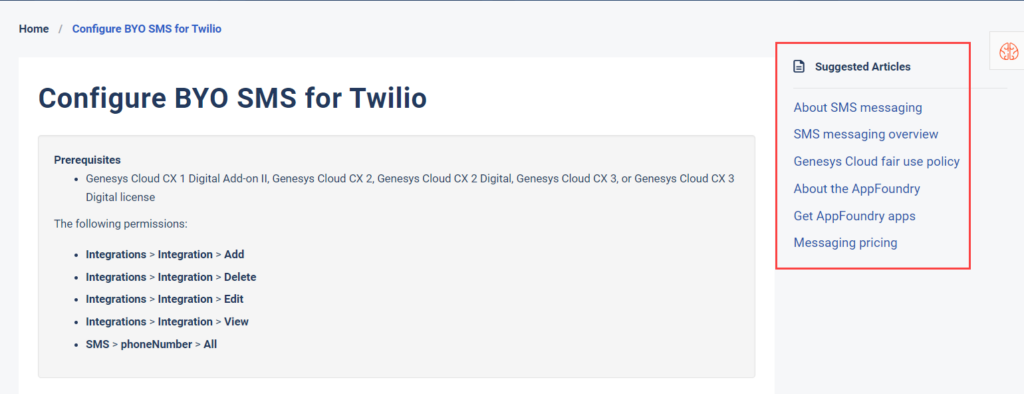Use the Suggested Articles to view related content
To view more content related to the topic that you are reading, use the links in the Suggested Articles section of the Resource Center articles.
When you open a Resource Center article, you can see additional related articles appearing in the Suggested Articles panel on the right. In particular, at the top of the list you can find a link to the About article from which the article you are reading is linked. Use that link to find everything related to the article you are currently reading on that particular About page. In some cases, the related information in the Suggested Articles panel could be another About landing page connecting you to a different, but related feature. This means that you might consider our system of secondary landing pages to be a means of navigating the Resource Center. For more information, see Use the About landing pages to find articles.