Test your bot
The Test your bot feature allows you to simulate a conversation with your bot. This feature enables you to see how your bot identifies intents and probability results from any conversation.
- The Progress tab indicates the items identified in the conversation, such as intent and probability. As the user conversation progresses, the intents that are inferred are displayed until the confirmation goal is reached.
- The Detected tab displays the percentage matched to a specific intent.
- The Code tab displays the same information as a JSON structure.
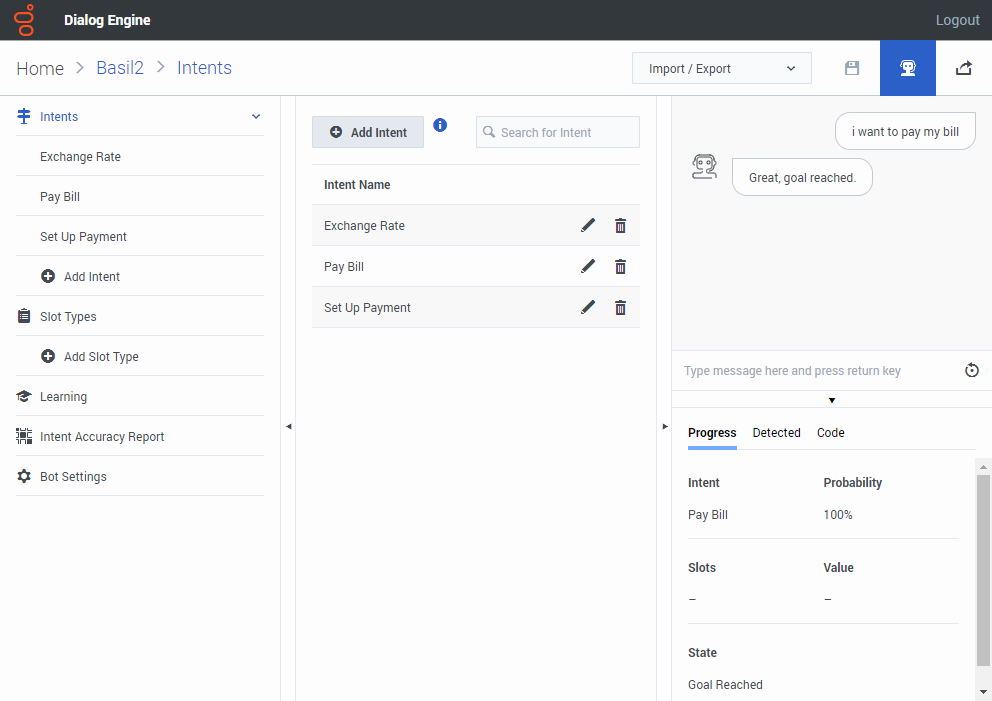
To test your bot, perform these steps:
- Click Test your Bot.
- Type a question or message and press Enter.
- To view diagnostic information, click Expand .
- Click the Progress, Detected, or Code tabs to review the analytics and view such information as the intent, probability, and state (goal reached).
- Click Collapse to close the detailed information.

