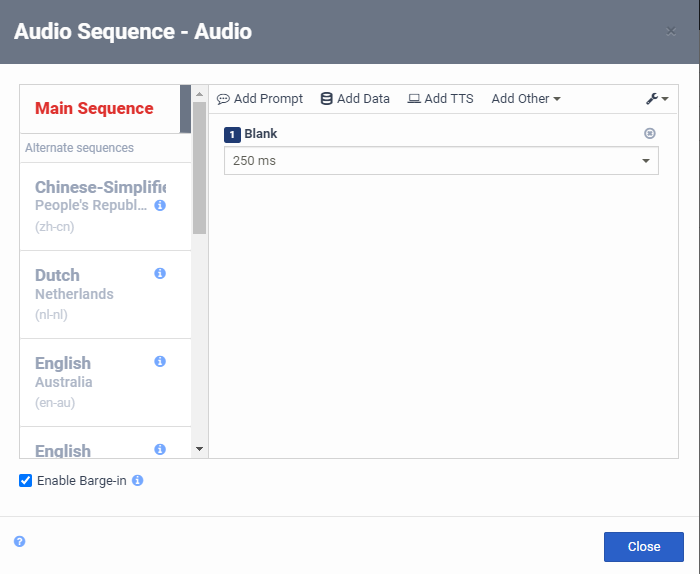Replace the built-in voicemail system greeting with blank audio
You can replace the voicemail system greeting with blank audio.
Before you begin
Read the following articles:
(Optional) Download the example template:
Replace the built-in voicemail system greeting with blank audio
To replace the built-in voicemail system greeting with blank audio, follow these steps:
- From the Architect home page, click the Flows list and select Voicemail.
- Click Default Voicemail Flow. The default flow opens.
- Click Edit.
- Under Reusable Tasks, click Collect Voicemail.
- In the task editor, locate the Play please leave a message Play Audio action.
- In the Play Audio configuration pane, under Audio, click 1 audio sequence is set. The action’s Audio Sequence dialog box opens.
- To remove the default greeting, under Expression, click Delete .
- Click Add Other > Blank Audio.
- Set the blank audio to 250 ms or your preferred blank audio time.
- Click Close.
- Click Publish.