Phone logged out
You are using both the client and Genesys Cloud. When you deselect your phone in Genesys Cloud while you are working on an interaction in the client, you receive the following message:
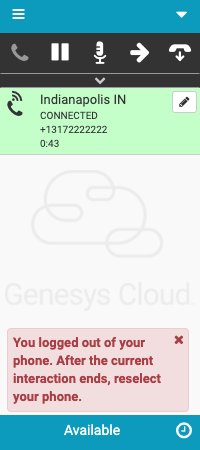
Because phone information syncs across Genesys Cloud and the client, the client also deselects your phone. After you complete the interaction that you are working on in the client, refresh your browser. The client automatically reconnects to your phone. Do not refresh your browser before the interaction disconnects. Otherwise, if you are using a WebRTC phone, you lose audio even though the interaction remains connected.
For more information about the integrations, see About the Genesys Cloud browser extensions, About Genesys Cloud Embeddable Framework, About Genesys Cloud for Salesforce, and About Genesys Cloud for Zendesk.

