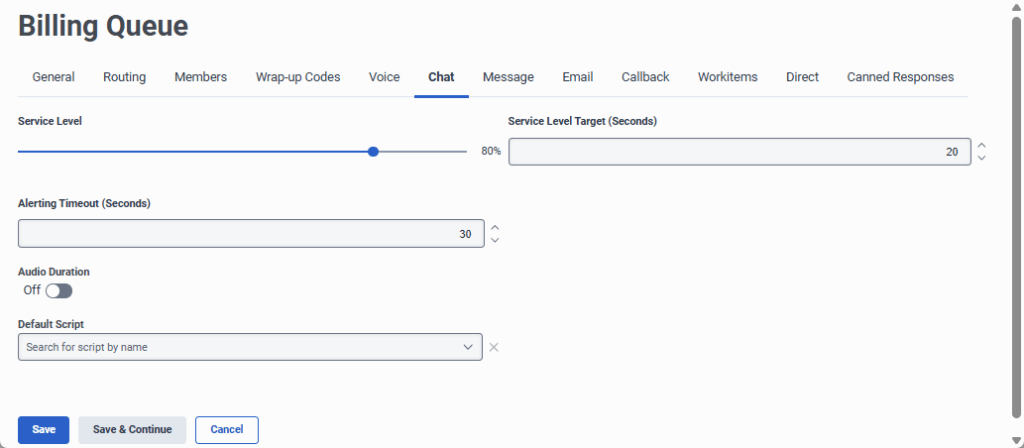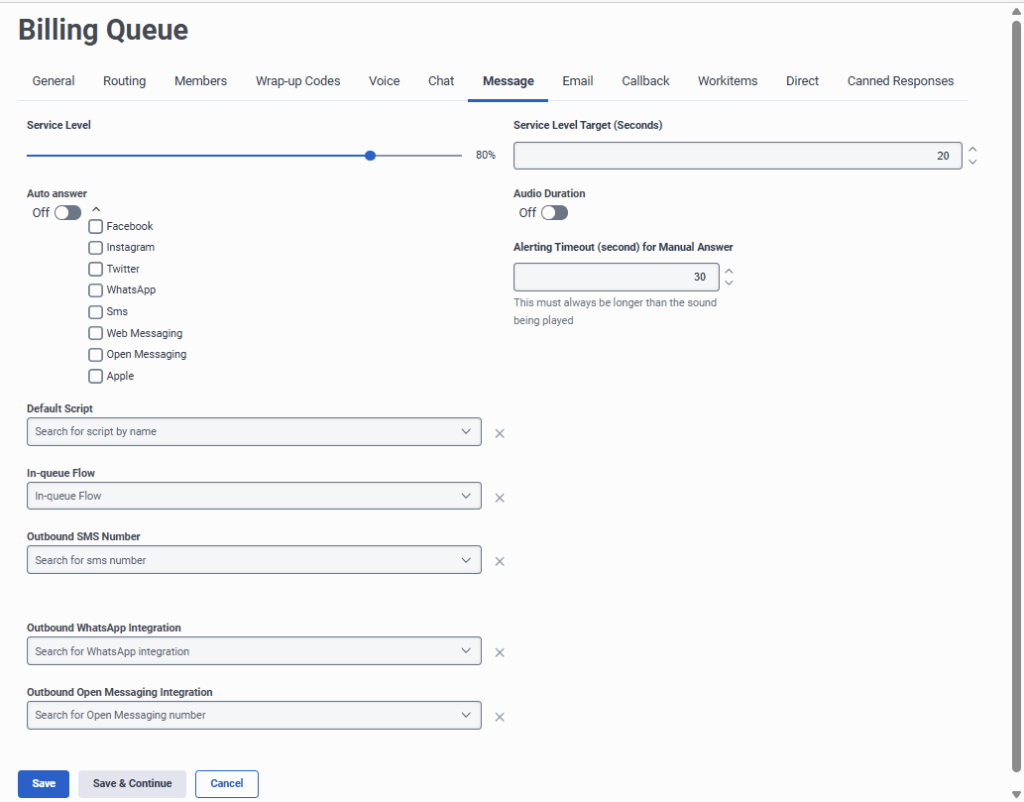Series: Web chat to web messaging migration guide
Migrate queues from web chat to web messaging
- Web chat to web messaging migration and impact
- Web chat to web messaging migration and impact
- Migrate web chat flows to message flows
- Update agent utilization for web chat to web messaging migration
- Web chat to web messaging and the agent experience
- Migrate quality management policies from web chat to messaging
- Analytics impact from web chat to web messaging migration
- Migrate from web chat to web messaging for digital user tracking and Predictive Engagement
- Enable authenticated web messaging
- Migrate from chat to Genesys Cloud web messaging in the Genesys Cloud embedded clients
- Migrate web chat flows to message flows
Agents receive interactions based, in part, on queue assignment. Queues are channel-agnostic, so you can continue to use the same queue objects that define web chat to also distribute web messaging interactions to your agents.
Before you begin
Review the following articles:
- About web messaging
- Create and configure queues
- Web messaging and web chat feature comparison
- About web messaging
Feature impact
The web chat to web messaging migration impacts analytics for queue-specific reports, and estimated wait time calculations.
Analytics and reporting
Supervisors can filter queue-specific reports based on media type: chat versus message.
Estimated wait time (EWT)
Existing APIs used for Estimated Wait Time (EWT) calculations are available across all media-types, including chat and message. The EWT APIs allow you to filter results based on media type such as call, chat, and message, but you cannot distinguish across message-type, such as SMS, WhatsApp, web messaging.
Steps to take
Each queue includes channel-specific tuning that already exists in your chat channel. Ensure that the message channel includes the same configuration as chat for these metrics:
- Service level and service level target
- Alerting timeout
- Default script