Genesys Cloud
Maximum calls setting for BYOC Cloud change
| Announced on | Effective date | Aha! idea |
|---|---|---|
| 2021-08-25 | 2021-10-27 | - |
On October 27, 2021, Genesys will deprecate the Max Call implementation for BYOC Cloud trunks and replace it with an improved implementation called Max Concurrent Calls. This new implementation provides a more reliable solution for handling calls when you specify a limit on the number of concurrent calls.
FAQs
Am I affected?
If you have a BYOC Cloud trunk and have previously configured the Max Calls setting, then you’re affected.
What do I need to do before the effective date?
In preparation for the new implementation, we have updated the user interface and replaced the Max Calls setting with the new Max Concurrent Calls setting. If you had set the Max Calls value before the release of the new user interface, then under the Calls section you’ll see the Max Calls (Deprecated) heading along with the value you had previously set. This old value appears here for you to use as a reference as you determine what value to use when configuring the new Max Concurrent Calls setting. By default, Max Concurrent Calls is set to Unlimited.
Genesys recommends leaving the Max Concurrent Calls set to Unlimited.
However, if you or your carrier determine that setting a limit on the number of concurrent calls is required, then you should enter a value. While you can enter the same value as you had previously, Genesys recommends that you reevaluate the number of calls that you want to be able to handle concurrently.
If you would like to retain the value you previously entered for the Max Calls setting and shown under Max Calls (Deprecated) heading or if you decide on a new value, you need to enter that value in the Limited to box under the Max Concurrent Calls heading. When you do, that value will immediately be used by our new implementation when the update goes into effect on October 27, 2021. The Max Calls (Deprecated) heading will be removed on the effective date.
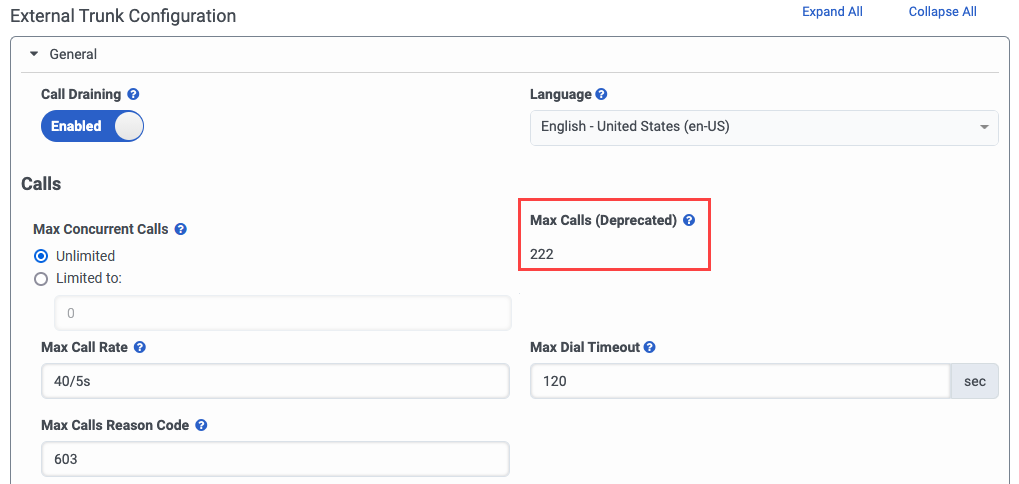
What if I need help or have questions?
Contact My Support.

