High Velocity Sales with Genesys Cloud for Salesforce overview
You can use the Genesys Cloud for Salesforce integration with the Salesforce High Velocity Sales app in Lightning Experience to automate an agent’s progress through the steps of a sales cadence, including a sales cadence that contains branch steps. You define call results for branching in Salesforce and add them as wrap-up codes to a queue in Genesys Cloud.
Agents initiate the call workflow from the Click to Dial button on a contact, lead, or person account in a sales cadence in Salesforce and then make the call in the client. If agents make the call on behalf of a queue and use a wrap-up code mapped to the call results in the sales cadence, then the integration tracks progress through branch steps as expected. If agents do not make the call on behalf of a queue or do not use a wrap-up code mapped to the call results in the sales cadence, then the integration follows the No path in branch steps in the sales cadence.
In the following example, if an agent selects the wrap-up code in the client called Call Back Later, then the integration routes the interaction for another call later based on your sales cadence. If an agent does not select the wrap-up code called Call Back Later, then the integration proceeds to Custom step in the sales cadence.
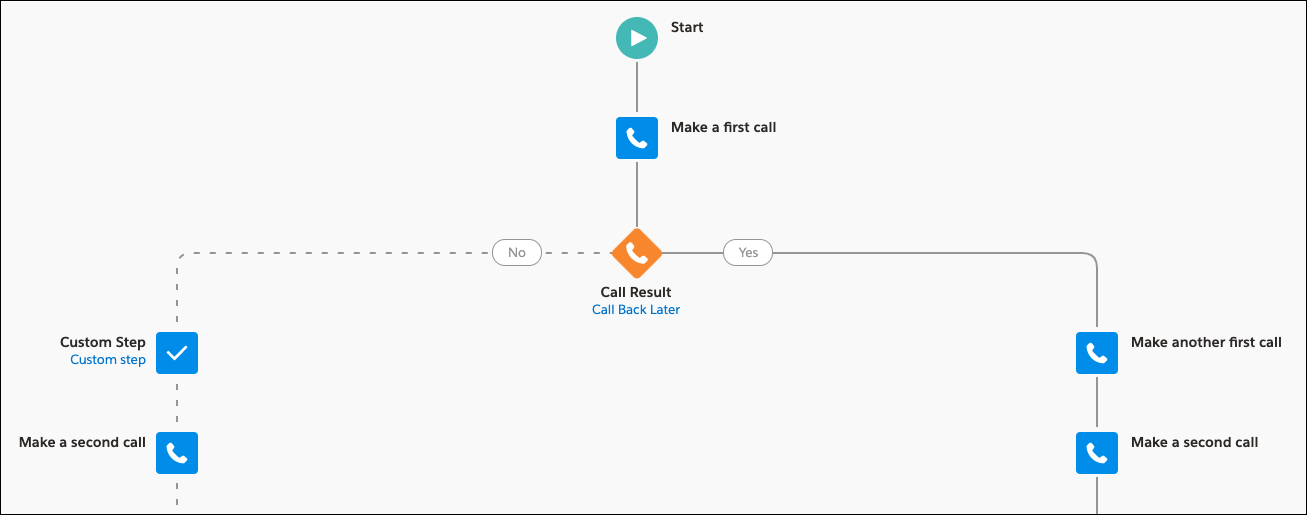
For more information about setup and use, see Configure Genesys Cloud for Salesforce and Genesys Cloud for High Velocity Sales and Make a call with High Velocity Sales.
For more information about the integration, see About Genesys Cloud for Salesforce.

