Failed to enable call forwarding
When the client encounters issues enabling call forwarding, for example, because you added an extension that does not appear in Genesys Cloud or the service timed out, you receive the following message:
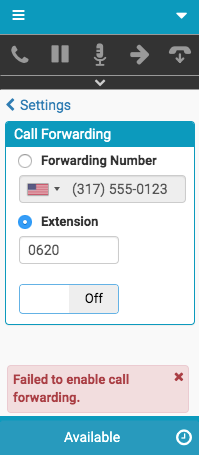
Check the extension that you entered.
- Fix any errors and click Off.
- If the extension is correct, then the service timed out or encountered other issues. Click Off again.
For more information about the integrations, see About the Genesys Cloud browser extensions, About Genesys Cloud Embeddable Framework, About Genesys Cloud for Salesforce, and About Genesys Cloud for Zendesk.

