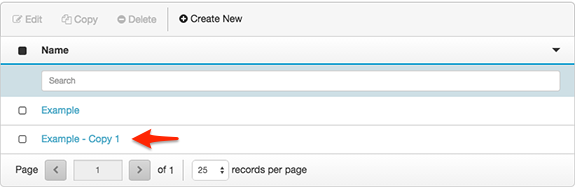Copy call analysis responses
- Click Admin.
- Under Outbound, click Call Analysis Responses.
- Select the checkboxes for the entries to copy.
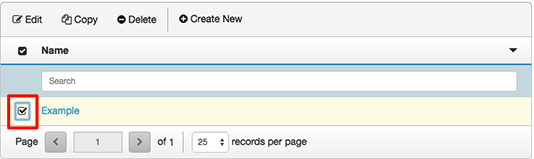
- Click Copy.
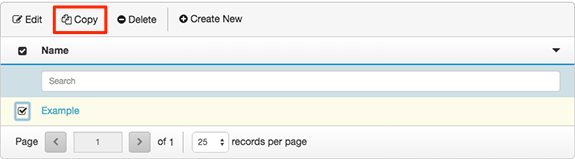
The system copies the selected entries and appends the name of each copy with
- Copyfollowed by a number.