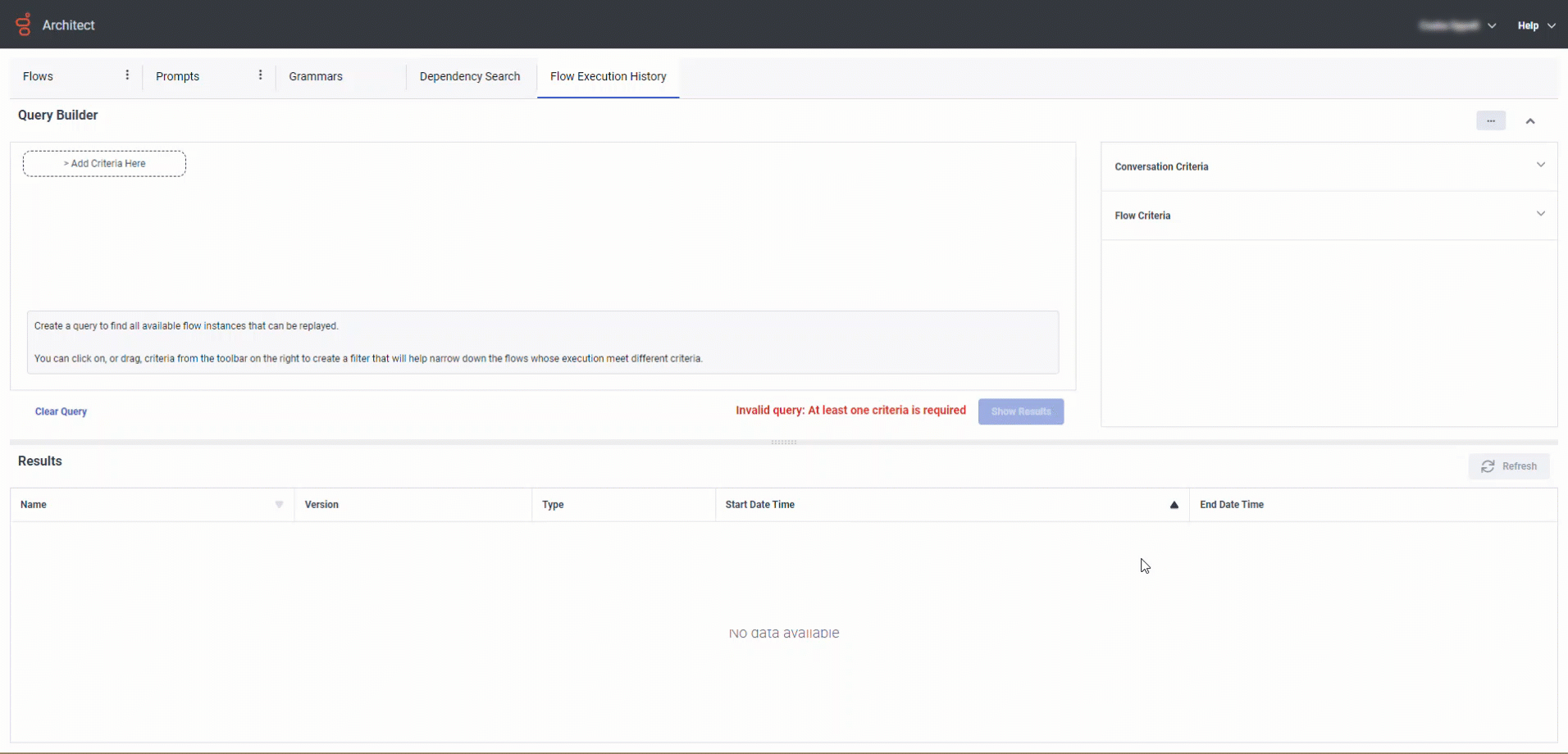Build a flow execution history query
- Architect > Flow Instance > View permission
- Architect > Flow Instance > Search permission
The Query Builder allows you to query historical flow execution data and retrieve instances of flows whose execution meets different criteria. Matching flow instances appear under Results.
Prepare the Query Builder
- Click Admin.
- Under Architect, click Architect.
- Click Menu > Orchestration > Architect.
- Click the Flow Execution History tab.
- To prepare the Query Builder, perform one of the following steps:
- If the default query is the desired query, leave the Query Builder unchanged.
- If the default query does not match your criteria, either click next to the default query to remove it or click Clear Query under the Query Builder area. For more information, see Manage a query in the Query Builder.
- To expand the Conversation Criteria and Flow Criteria lists, click Expand next to the appropriate list.
- Next, build the query.
Build the query
Use the flow criteria to build a query and generate a list of associated flow instances. The following table describes the available query criteria.
| Criteria | Query by | Evaluation | Value |
|---|---|---|---|
| Conversation Criteria | Conversation ID | Equals | Enter the conversation ID. |
| Flow Criteria | Flow ID | Equals | Enter the flow ID. |
| Flow Error Code | Equals | To search for the appropriate error code, click the Select a value box and then select it from the list. | |
| Starts with | To search for the appropriate error code, click the Select a value box and then select it from the list. | ||
| Flow Warning Code | Equals | To search for the appropriate warning code, click the Select a value box and then select it from the list. | |
| Starts with | To search for the appropriate warning code, click the Select a value box and then select it from the list. | ||
| Flow Invoked Error | Equals | Select True or false. | |
| Workitem Criteria | Invoking Workitem ID | Equals | Enter the workitem ID. |
- Conversation ID is a unique identifier for a conversation in Genesys Cloud that can involve multiple flows or agents.
- Flow ID is a unique identifier for the flow in Architect. Architect uses the flow ID to identify what flow a user runs or is working on in the Architect UI.
- Flow Error Code is returned if the flow encountered a specific error during execution.
- Flow Warning Code is returned if the flow encountered a specific warning during execution.
- Flow Invoked Error is returned if the flow encountered any error during execution.
- Flow Execution ID is a unique identifier that identifies a unique instance of a flow that ran. A single Conversation ID can have multiple Flow Execution IDs as multiple flows can run in the same conversation.
- Workitem ID is a unique identifier for a workitem that can be used to query for flows that ran for a specific workitem.
To build the query, follow these steps:
- To add a conversation or flow criteria item to the query builder area, complete one of the following steps:
- Drag the criteria item for which you want to search to the query builder area.
- Click the criteria item for which you want to search.
- Select the appropriate evaluation.
- Enter or select the value.
- Click Show Results.
A list of flow instances and details about each flow instance, including name, version, type, start date and time, and end date and time appears in the Results section.