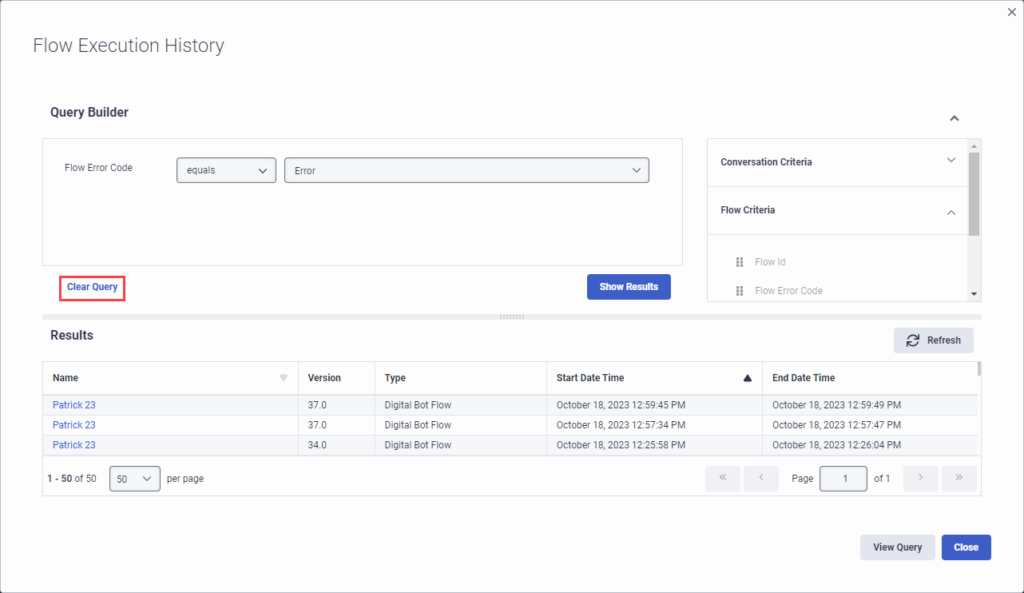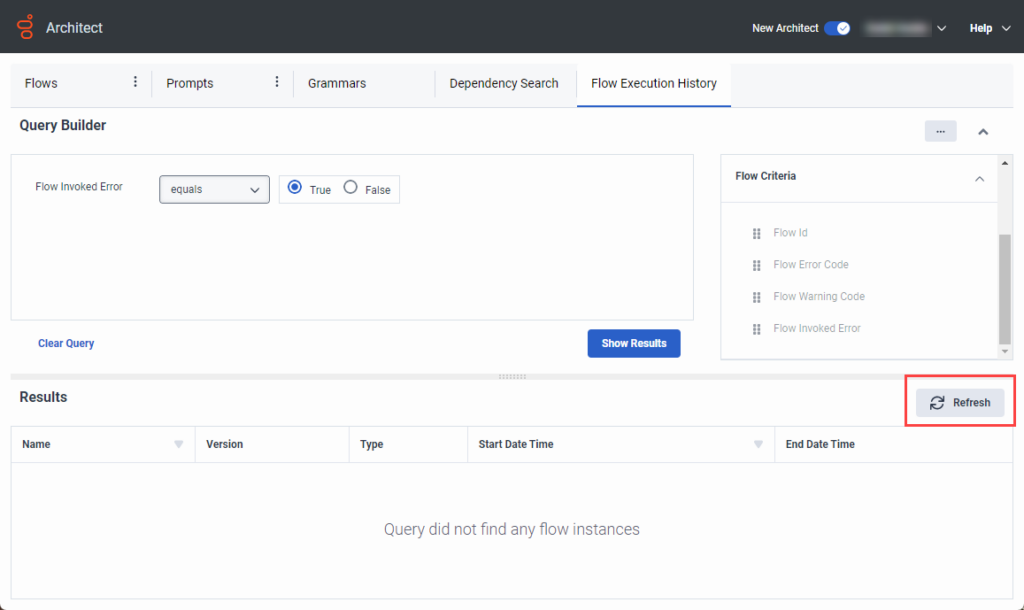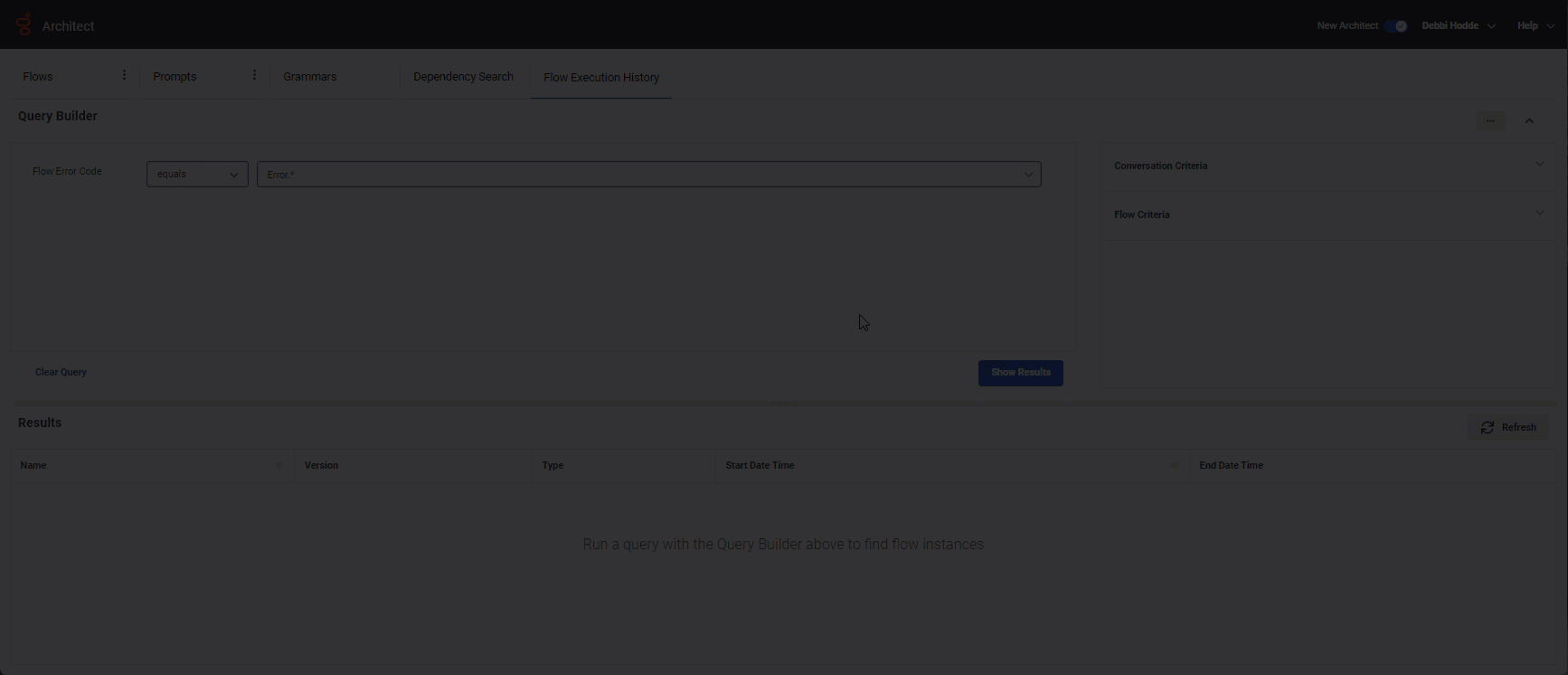Manage a query in the Query Builder
In the Query Builder, after you build your query, you can perform these tasks:
- Clear the query
- Refresh the query results
- Remove the query
Clear the query
To clear the current query and build a new one, click Clear Query.
Refresh the query results
To generate an updated list of results, click Refresh.
Remove a query
The query builder defaults to the most recent query. To clear this query and build a new one, hover over the end of the Flow ID box and click the Remove button that appears.