Agent-owned records for preview campaigns overview
Agent-owned records allow agents to work through accounts assigned directly to them in a preview campaign.
By linking agents’ email addresses or user IDs to specific records, the campaign assigns each record to its listed agent. This action allows agents to work on assigned accounts in such areas as collections, sales, and patient management.
The following video walks you through an overview of agent-owned records for preview campaigns:
Setting up agent-owned records
To run a preview campaign with agent-owned records, first configure Preferred Agent Routing on your queues for agent-owned routing to work properly. For more information, see Preferred agent routing behavior and Advanced routing overview.
Next, include a column in your contact list for the email addresses or user IDs of the agents associated to each record. For more information, see Create a new contact list.
- The maximum number of agents for a preview campaign with agent-owned records is 200.
- All agents included must be assigned to the queue associated with the preview campaign. Agents added to the queue after contacts have been queued for dialing do not receive records. Recycle the campaign to send records to the newly added agents.
- If you include both email addresses and user IDs, queued calls are sorted, and either the contacts with the email addresses or the user IDs are queued before the other calls.
When the contact list is complete with a column for the agent, follow the steps in Create a preview campaign.
After you upload the campaign list, select the agent-specific column from the Agent Owned Column list.
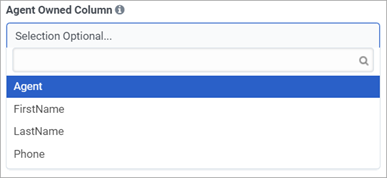
- When the campaign is created, you cannot update the dialing mode, queue, or name of the agent-owned column field in the contact list.
- After the campaign is created, the dialing mode cannot be changed to a non-agent owned campaign.
How it works
When a preview campaign with agent-owned records is running, the records distribute to the assigned agents, creating a queue-like state for each agent.
You cannot sort the contact list by agent in Contact Sorting. You can sort by other columns.
Agents receive their records in the order that you sort them. They can choose to contact the customer or skip the record.
You can recycle a campaign with agent-owned records, even if one or more agents have not completed their lists. Any unfinished lists start at the beginning and the agent can skip the records previously handled.
From the Voice Campaigns view, preview campaigns with agent-owned records are identified with the agent-owned icon . Click this icon to monitor campaigns for errors, such as: invalid email addresses, user IDs, or agent is not a member of the campaign queue. Errors cause the record not to be delivered to an agent.
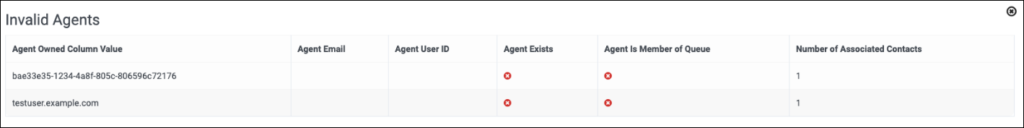
- You can append a contact list to add missing email addresses, invalid email addresses, or user IDs without recycling the campaign.
- You can monitor the agent-level progress of the campaign on the Outbound campaigns dashboard.
- It is recommended that agents not use callbacks with agent-owned records, as the callback can be sent to another agent in the queue. It is recommended that agents use another method of follow-up, such as a note added in the CRM.

