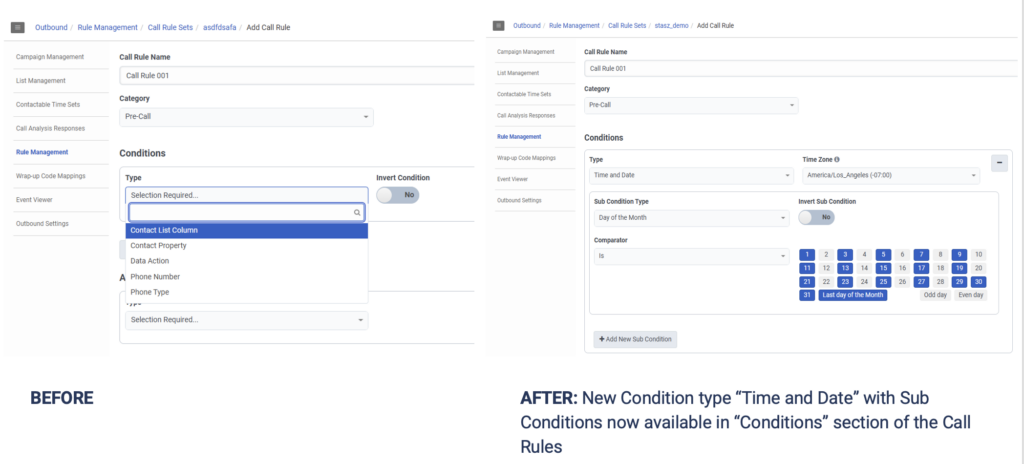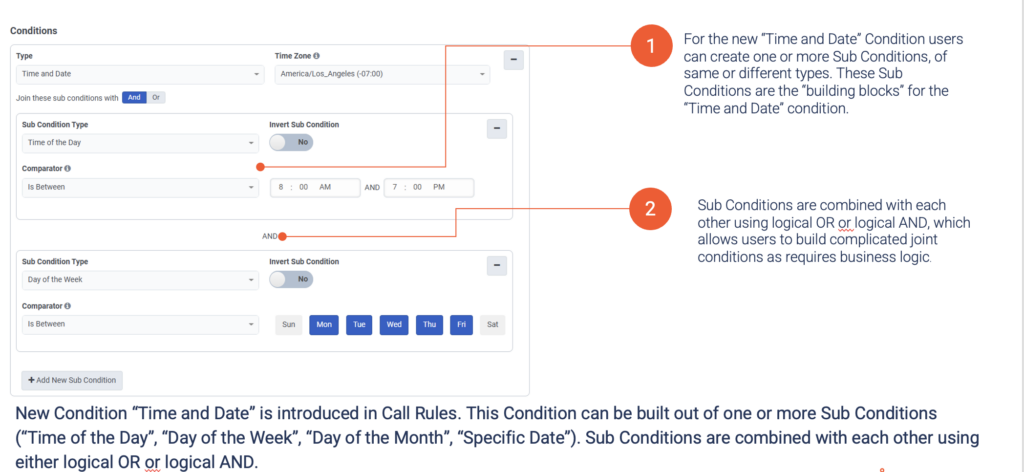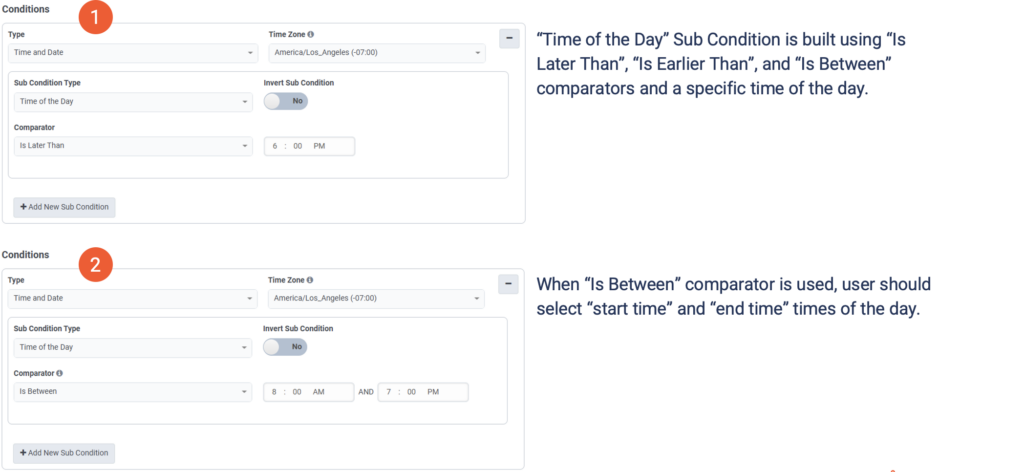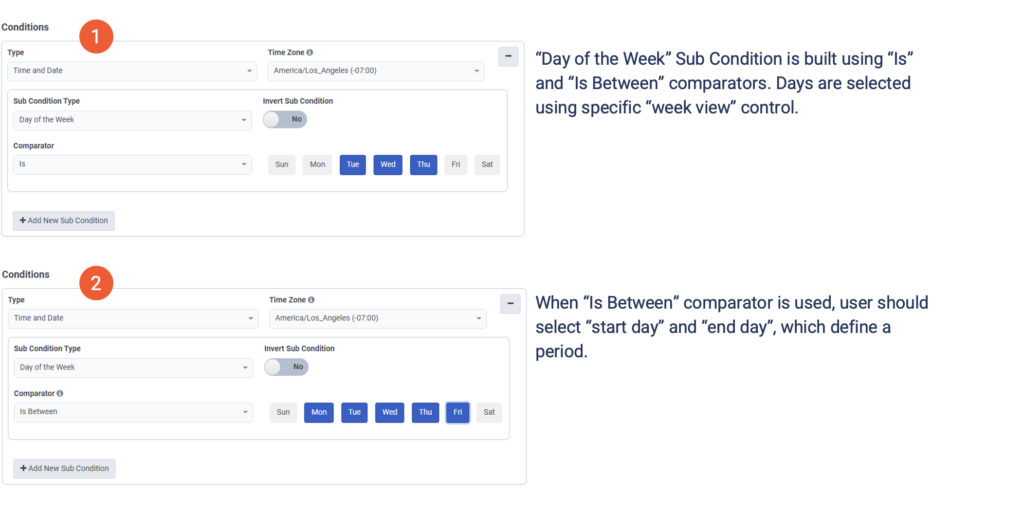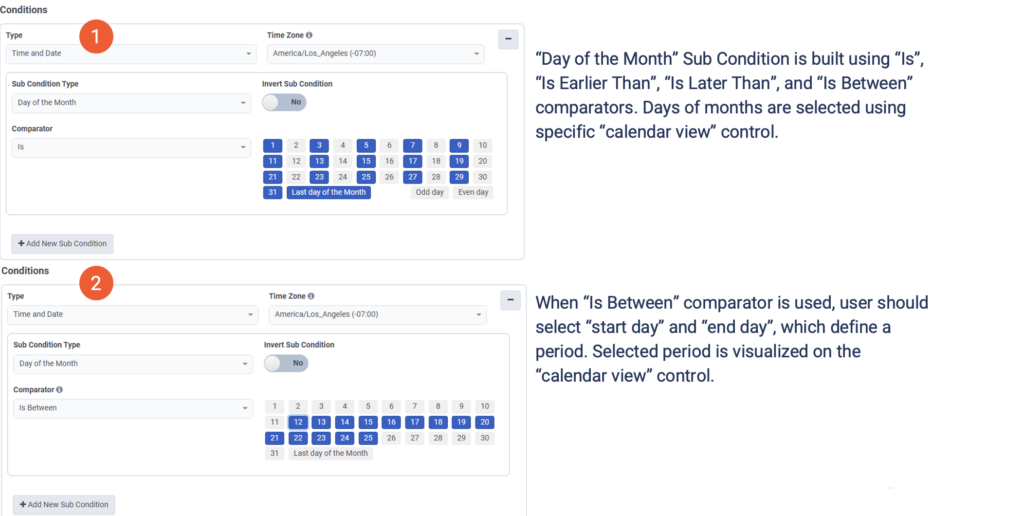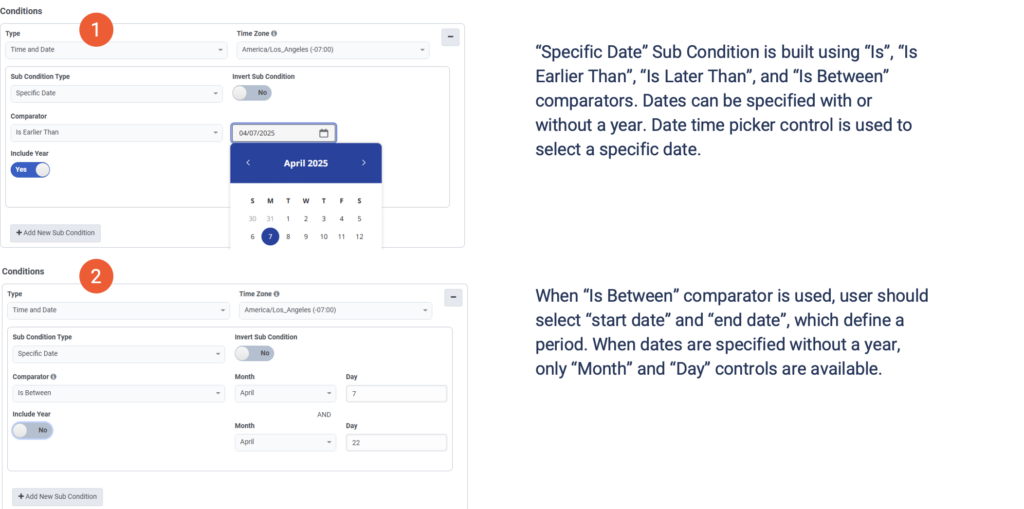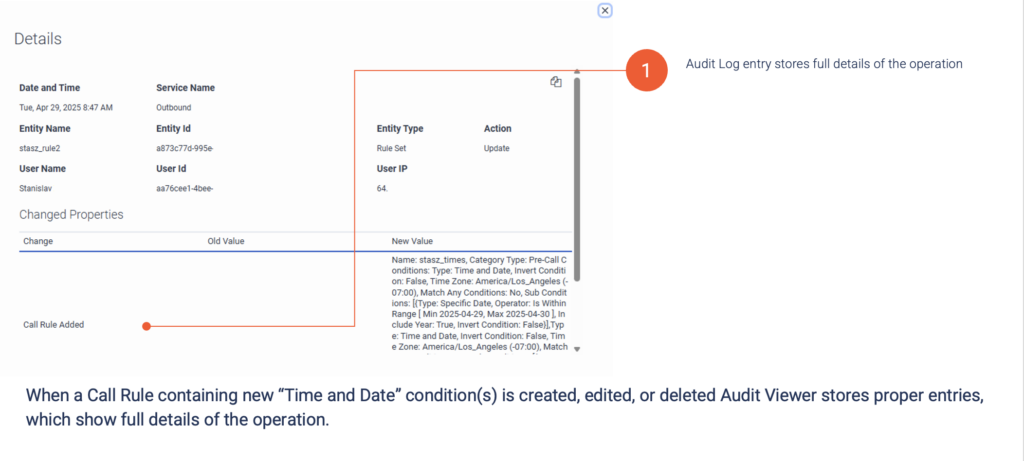Genesys Cloud
Time and date-based conditions coming to outbound dialing call rules
| Announced on | Effective date | Aha! idea |
|---|---|---|
| 2025-05-12 | 2025-06-09 | Aha! link |
In a future release, Genesys Cloud will introduce time- and date-based conditions to outbound dialing call rules. Previously, administrators could only configure call rules to trigger based on static conditions related to contact data or campaign settings. With this enhancement, administrators can define when a rule should run by using four flexible conditions: Time of the Day, Day of the Week, Day of the Month, and Specific Date. They can combine these conditions using logical AND/OR, allowing more control over when and how rules are applied.
- Time of the Day uses comparators such as Is Later Than, or Is Between to define time windows.
- Day of the Week uses a week-view selector to isolate days like weekdays or weekends.
- Day of the Month, and Specific Date allow comparisons based on days of the month and specific dates with or without a defined year, and date selectors for easier configuration.