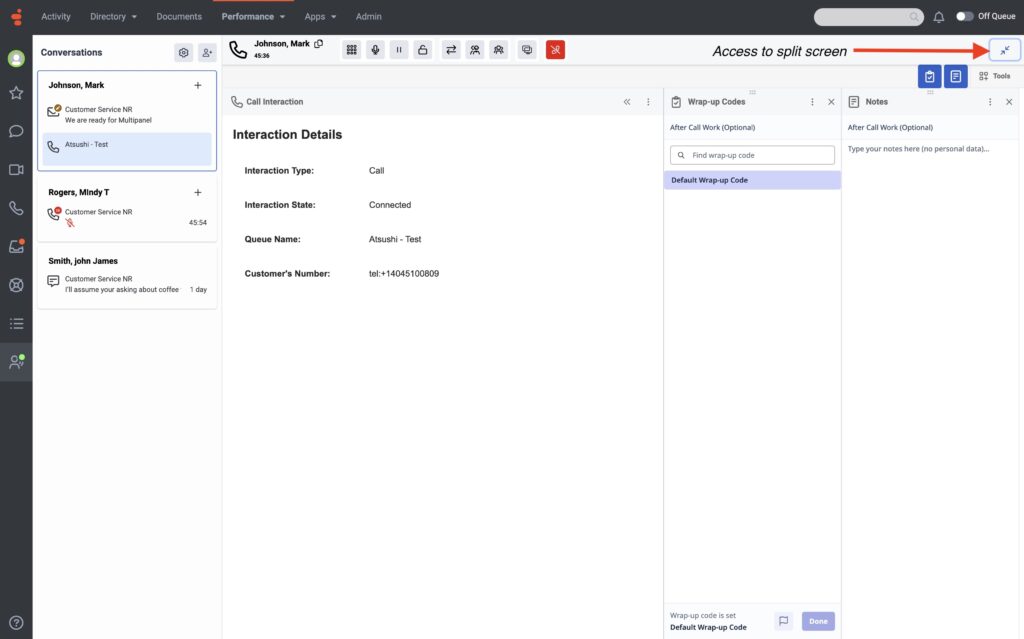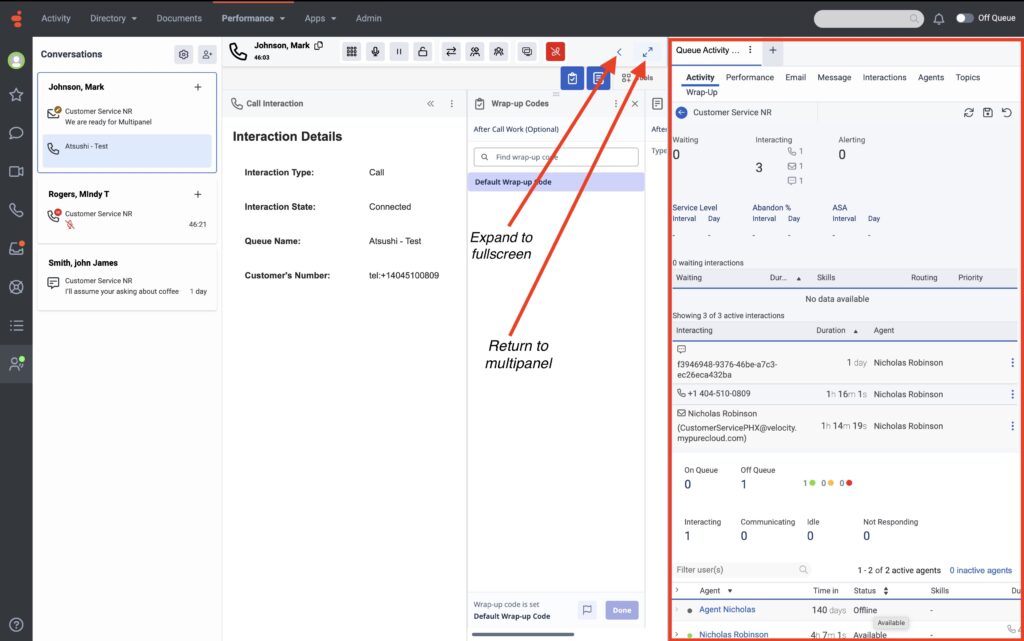Genesys Cloud
Agent UI multiple contextual panels
| Announced on | Effective date | Aha! idea |
|---|---|---|
| 2023-11-15 | 2025-08-11 | Aha! link |
Extended release details
In October 2024, Genesys Cloud launched the new multi contextual panel agent interface, replacing the legacy tab-based layout with a more modern, dynamic design. This enhanced interface empowers agents to access multiple tools simultaneously within a unified view, improving efficiency and workflow. Genesys Cloud extends its sincere thanks to the customers and agents who embraced the multi contextual panel experience early on. Your adoption and invaluable feedback have played a critical role in shaping and optimizing the interface. As part of our continued evolution, the legacy interface will be officially retired between August 11 and August 27, 2025. During this period, all remaining users will be transitioned to the new multi contextual panel interface.
For more information, see the following extended release schedule below.
Monday – 2025-08-11
|
AWS region |
Production AWS region name |
Feature release (Eastern Time) |
Feature release (Local Time) |
|
Asia Pacific (Seoul) |
prod-apne2 |
1000 |
2400 |
|
Asia Pacific (Singapore) |
prod-apse1 |
1000 |
2300 |
|
Asia Pacific (Mumbai) |
prod-aps1 |
1000 |
2030 |
|
Mexico |
prod-mcx1 |
1000 |
1000 |
Tuesday – 2025-08-12
|
AWS region |
Production AWS region name |
Feature release (Eastern Time) |
Feature release (Local Time) |
|
Africa (Cape Town)* |
prod-afs1 |
0900 |
1600 |
|
Asia Pacific (Hong Kong)* |
prod-ape1 |
0900 |
2100 |
|
Asia Pacific (Jakarta)* |
prod-apse3 |
0900 |
2000 |
|
Asia Pacific (Osaka) |
prod-apne3 |
0900 |
2300 |
|
Asia Pacific (Sydney) |
prod-apse2 |
0900 |
0100 Wednesday |
|
Europe (London) |
prod-euw2 |
2000 |
0100 Wednesday |
|
Europe (Zurich) |
prod-euc2 |
2000 |
0200 Wednesday |
|
Europe (Paris)* |
prod-euw3 |
2000 |
0200 Wednesday |
|
Middle East (UAE) |
prod-mec1 |
2000 |
0500 Wednesday |
Wednesday – 2025-08-13
|
AWS region |
Production AWS region name |
Feature release (Eastern Time) |
Feature release (Local Time) |
|
Asia Pacific (Tokyo) |
prod-apne1 |
0900 |
2300 |
|
Europe (Ireland) |
prod-euw1 |
2000 |
0100 Thursday |
|
Europe (Frankfurt) |
prod-euc1 |
2000 |
0200 Thursday |
|
AWS region |
Production AWS region name |
Feature release (Eastern Time) |
Feature release (Local Time) |
|
Canada (Central) |
prod-cac1 |
2000 |
2000 |
|
South America (Sao Paulo) |
prod-sae1 |
2000 |
2200 |
Tuesday – 2025-08-19
|
AWS region |
Production AWS region name |
Feature release (Eastern Time) |
Feature release (Local Time) |
|
US East (N. Virginia) |
prod-use1 |
2000 |
2000 |
Wednesday – 2025-08-27
|
AWS region |
Production AWS region name |
Feature release (Eastern Time) |
Feature release (Local Time) |
|
US West (Oregon) |
prod-usw2 |
0900 |
0600 |
|
US East 2 (Ohio)-FedRamp |
fedramp-use2-core |
2000 |
2000 |
The new multi panel agent interface introduces several changes and benefits, including the ability to:
- View multiple contextual panels simultaneously.
- Personalize the workspace by selecting which panels should be displayed by default and the order in which they appear for each interaction type.
- Personalize the workspace by setting the default size of conversation and contextual panels.
- Reduce accidental clicks and improve the visual hierarchy of participant(s) conversation controls.
The multi panel UI provides agents with a flexible workspace that allows them to view various tools and contextual customer information side-by-side, eliminating the need to switch tabs during interactions. This updated design also offers configurable options, letting agents configure panel sizes and layout to match their workflow preferences. This change aims to increase efficiency by reducing the time spent navigating between tools and making it easier to utilize AI features like Agent Copilot.
Previously, agents could only view one tool at a time. The new design not only provides a smoother workflow but also enhances the visibility of customer insights, enabling agents to resolve issues more effectively. Also, these updates apply to all interaction types, and the view will always be displayed in full width.
The introduction of the multi panel UI is the first step in Genesys Cloud’s strategy to modernize the agent experience, making tools and insights more accessible and actionable in the age of AI.
Open the following sections to see the new UI.
For more information, see the following resources: