Share your current geolocation
The geolocation indicator lets others know your current geolocation, updated hourly. If the administrator enables geolocation for your organization, you can choose to share your current geolocation with other users.
Geolocation is part of your presence. It is available on your profile and all other places where presence, status, and activity appear. In the United States, the geolocation indicator reports city and state.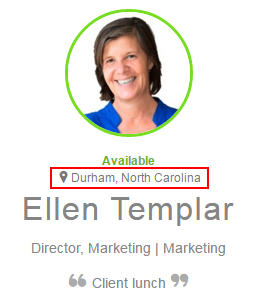
Share your geolocation in the browser app
Your web browser manages geolocation. Typically, your browser prompts you to allow it to collect your geolocation information.
If you previously declined to share your geolocation, or if you want to check your setting, you can do so in your browser settings. The procedure is different for each of the Genesys Cloud supported browsers. Search your browser for geolocation, location services, or share location for instructions.
Once you have allowed your browser to share your location, your current geolocation is available in the browser app.
Share your geolocation in the desktop app
Windows
To share your current geolocation in the Windows desktop app, go to Settings > Preferences. In the General tab, select Let Genesys Cloud determine your current location.
Mac
In the Mac desktop app, Apple Location Services manages geolocation. The app prompts you once to allow it to collect your geolocation information. If you previously declined to share your geolocation or want to check your setting, you can do so in Security & Privacy settings in System Preferences.
Share your geolocation in the mobile app
When you install the Collaborate mobile app on your mobile phone, the app prompts you to allow it to collect your geolocation information. If you previously declined to share your geolocation, or if you want to check your geolocation setting, you can do so in the mobile phone settings.
After you have allowed your mobile phone to share your geolocation, your current geolocation is available in the mobile app.
iOS
To change the geolocation setting in the iOS phone, go to Settings > Privacy > Location services > Collaborate.
Android
To change the geolocation setting in the Android phone, go to Settings > Location.

