Series: Set up CX Cloud, Digital and AI for Salesforce Service Cloud Voice
Integrate Einstein Next Best Action in Salesforce
- Create an OAuth Client for Salesforce Service Cloud Voice
- Set up CX Cloud, Digital and AI for Salesforce Service Cloud
- Create service channels
- Assign field-level security
- Create and assign presence statuses to user profiles
- Create presence user and routing configurations
- Create backup queues for the flows
- Create flows to route Experience and Email Experience objects
- Create record pages for the Experience objects
- Create an OAuth Client for Salesforce Service Cloud Voice
- Create a Lightning app for Digital and AI for Salesforce Service Cloud
- Create a Lightning app for Digital and AI for Salesforce Service Cloud
To provide agents with personalized Recommendations, you must integrate Einstein Next Best Action in Salesforce. The key components for the integration include:
- Strategy development for Recommendations – Create an effective strategy to capture the Recommendations that align with the business goals and customer needs. This requirement involves analyzing the customer data and behaviors to generate personalized and contextually relevant suggestions.
- Implementation of suggested actions – Design easy to act on suggestions to enhance customer engagement and decision-making processes, which use the predictive power of Einstein to deliver optimal Recommendations at the right moment.
The high-level steps to integrate Einstein Next Best Action in Salesforce include to create Recommendations, a Recommendation Strategy for Einstein Next Best Action and then refer the strategy in the Einstein Next Best Action component.
Salesforce uses a record-based approach for Recommendations similar to accounts and contacts. These Recommendation records are processed by strategies and linked to the flows. Strategies determine which Recommendations are presented using business rules, predictive models, and various data sources. For more information about creating a Recommendation, see Create Recommendations in the Salesforce documentation.
Create a Recommendation Strategy flow that determines how and when to present the Einstein Next Best Action recommendation on a Lightning page. For more information, see Create the Recommendation Strategy Flow for Next Best Action in the Salesforce documentation.
Create two Recommendation Strategies, for voice and messaging separately. You can either use the Flow Builder or the Strategy Builder to create the strategies. When you are using the Flow Builder, ensure that the following details are included in the flow:
- For a messaging strategy, use the Experience object to filter the records.
- For a voice strategy, use the Voice Call object to filter the records.
- To select the particular Recommendation that you have created for the strategy, use the Recommendation object.
- To make the Recommendation available in the Einstein Next Best Action component, add an assignment element.
A simple Recommendation Strategy flow created using Flow Builder is shown for reference in the following illustration:
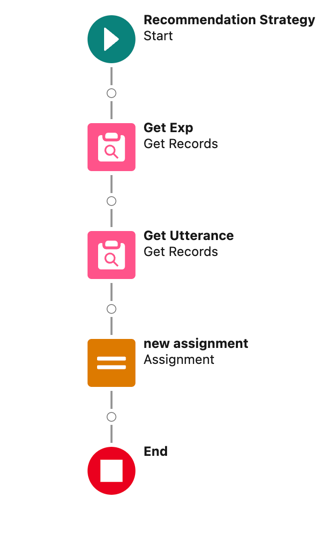
When you are using the Strategy Builder, ensure that the following details are included in the flow:
- For a messaging strategy, use the Experience object.
- For a voice strategy, use the Voice Call object.
- Use the Load element to pull the details from a specific Recommendation.
Click the image to enlarge.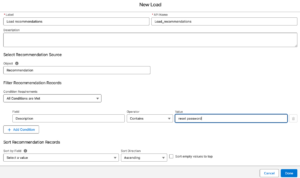
- Use the Branch Selector element to evaluate the user input and select the appropriate Recommendation to present.
Click the image to enlarge.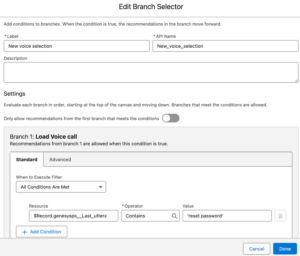
A simple Recommendation Strategy flow created using Strategy Builder is shown for reference in the following illustration:
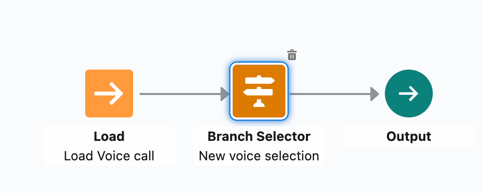
For more information about Strategy Builder, see Write a Strategy Builder Expression in the Salesforce documentation.
Add the Einstein Next Best Action component to the Experience and the Email Experience Record page accordingly. The component is available from the Standard component list. For more information, see Add the Einstein Next Best Action Component to the Voice Call Record Page in the Salesforce documentation.
When you add the component to a record page, you can configure the component properties, such as Strategy Source and Action Strategy. Select Flow Builder or Strategy Builder as the strategy source and choose the appropriate Recommendation Strategy created for voice or message.


