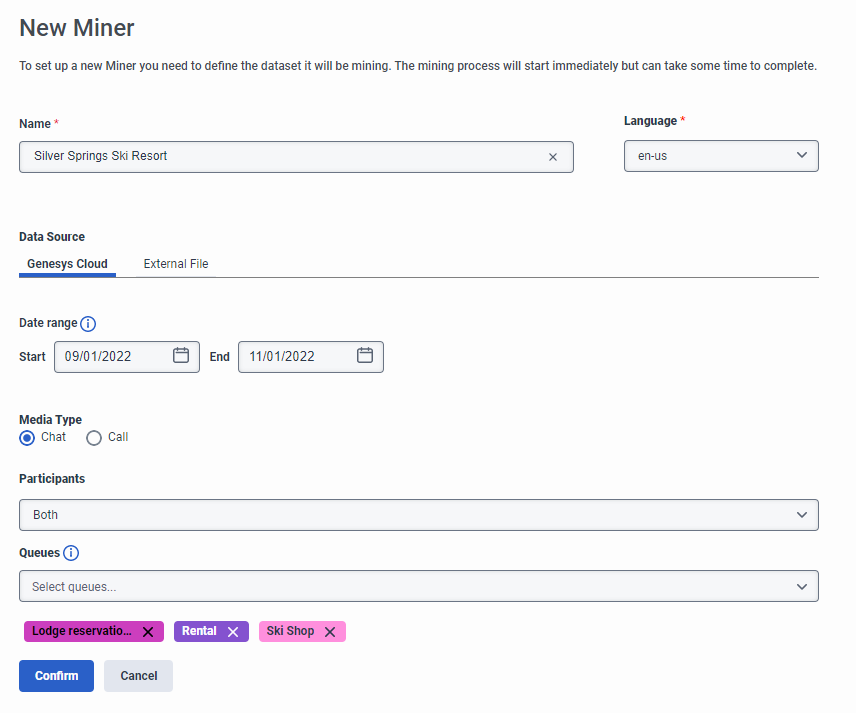Mine external chat, call, or message transcripts with the intent miner
Use the intent miner’s file upload feature to mine chat, call, or message transcripts from an external .json file. Use this process whether you mine for intents and utterances.
| Metric | Type | Minimum | Maximum |
|---|---|---|---|
| Supported file type | JSON | n/a | n/a |
| File size parameters | n/a | n/a | 100 MB |
| Conversation parameters | Quantity | 50 | 30,000 |
| Turns per conversation | Turns | 1 | 500 |
| Length of each turn | Characters | 1 | 500 |
| Length of ID | Characters | 1 | 100 |
| Language | English only | n/a | n/a |
| Participant value |
One of the following:
|
1 | 1 |
You can upload your own previously formatted .json file, or you can download and format conversation data from a preformatted template from the application.
Upload an external chat, call, or message transcript
Click the image to enlarge.