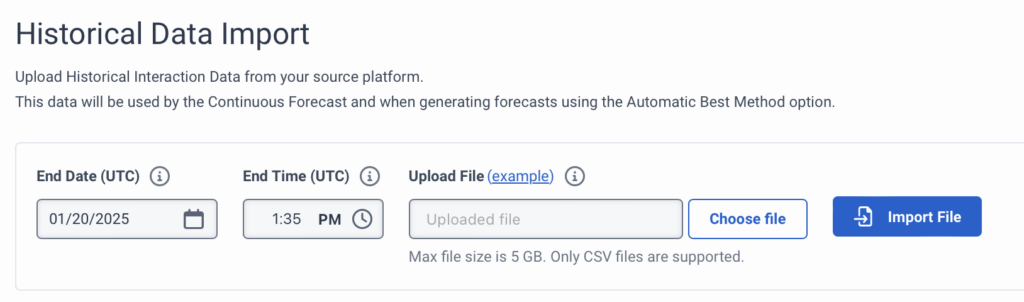Download the historical data import example .csv
Genesys Cloud provides a sample .csv file to help you format the information properly for your historical data import.
- Click Admin.
- Under Workforce Management, click Historical Data Import.
- Click Menu > Workforce Management > Forecasting > Historical Data Import.
- Next to File to Upload, click (example). The sample .csv file downloads to your computer’s Downloads folder.