Manage ACD voicemail recordings
Prerequisites
- External Contacts > Conversation > View All
- Voicemail > AcdVoicemail > View, Delete assigned to any user role
If you configure ACD voicemails in Architect, then customers can leave ACD voicemails while waiting in a queue. Genesys Cloud then routes the voicemails to agents who can listen to them and return calls. ACD voicemails have dark background to differentiate them from policy-based recordings, which have a light background.
To view the policy-based recordings, click Next Recording.
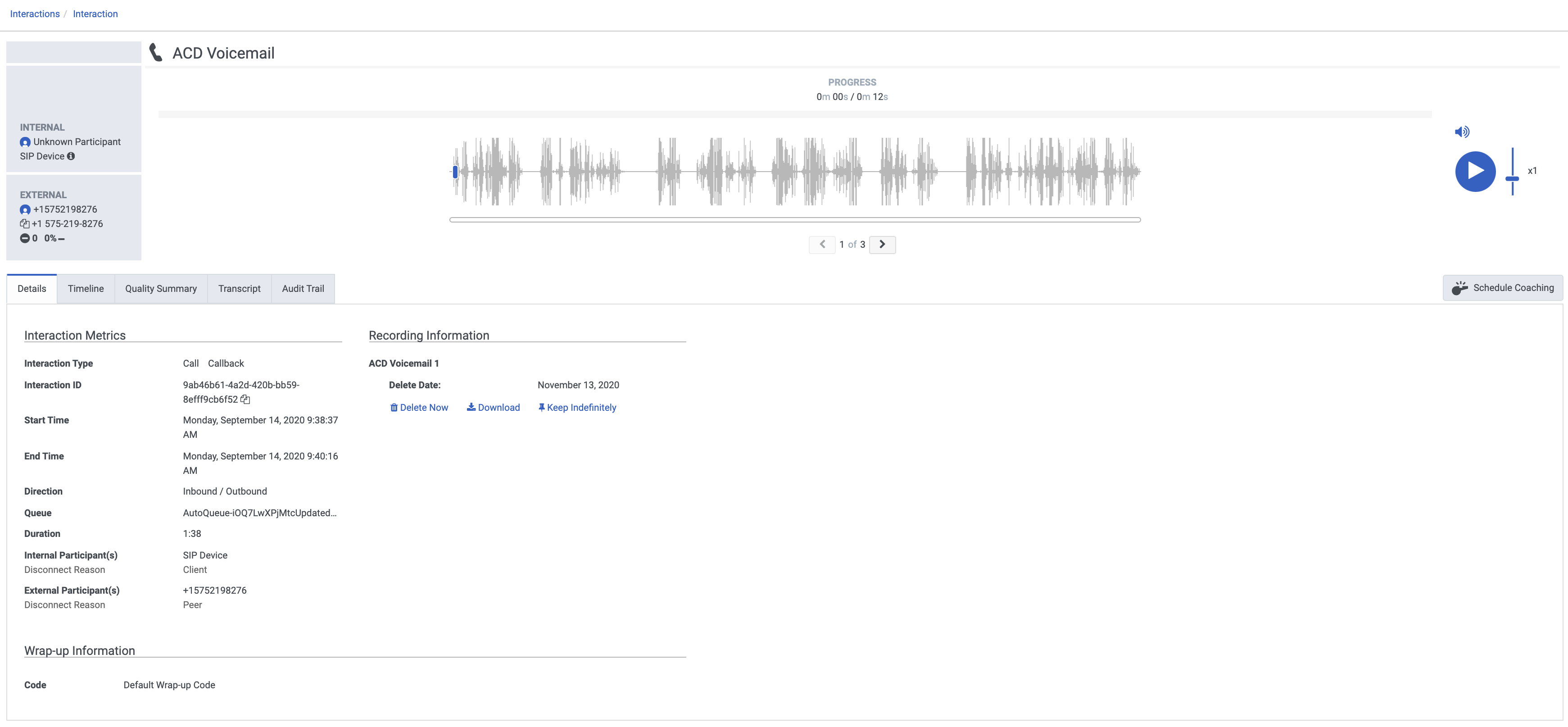
Delete, download, or keep an ACD voicemail
ACD voicemail recordings have different retention settings than other types of recordings. By default, Genesys Cloud retains ACD voicemails for 60 days. However, you can delete individual voicemails or keep them indefinitely. You cannot set other retention policies for ACD voicemails.
- Click Performance > Workspace > Interactions.
- Click Menu > Analytics > Analytics Workspace.
- In the Default section, search for Interactions and then click the view name to open it.
- Click an interaction that has an ACD voicemail.
- Under Recording Information, click one of the following:
- Delete Now—Deletes the voicemail recording immediately.
- Download—Downloads the voicemail recording to your computer.
- Keep Indefinitely—Stores the voicemail recording in Genesys Cloud past the default 60-day limit.

