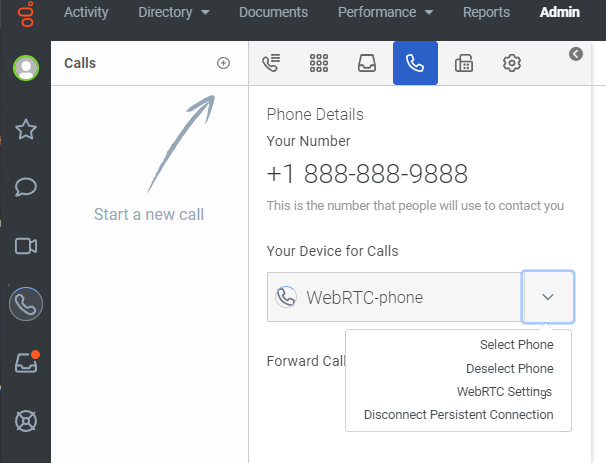Terminate a persistent connection on a Genesys Cloud WebRTC phone
- Communicate – User default role
- A Genesys Cloud WebRTC phone created for you by a telephony administrator
The persistent connection feature is designed to improve Genesys Cloud’s ability to process subsequent calls. More specifically, when a call comes in to an agent, Genesys Cloud establishes a connection to the agent’s Genesys Cloud WebRTC phone and then passes the call to the agent. Once the call is complete and the agent hangs up, Genesys Cloud terminates the call, but leaves the connection to the agent’s WebRTC phone intact.
However, if you want to terminate the persistent connection on a Genesys Cloud WebRTC phone, you can do so. (After you terminate the persistent connection, the next time that an agent makes or receives a call, Genesys Cloud re-establishes the persistent connection.)
- From the sidebar, click Calls . The Calls panel opens.
- In the Calls panel, click Phone Details . The Phone Details panel opens.
- Click the drop down arrow in the phone selector box.
- Click Disconnect Persistent Connection.Note: The Disconnect Persistent Connection option only appears when the Persistent Connection feature is active.