Configure 911 or other emergency numbers
In Genesys Cloud, you’ll configure emergency services in the Number Plan and Outbound Routes sections of the Sites page.
- Click Admin.
- Under Telephony, click Sites.
- Click Menu > Digital and Telephony > Telephony > Sites.
- Select your site.
- Click the Number Plans tab.
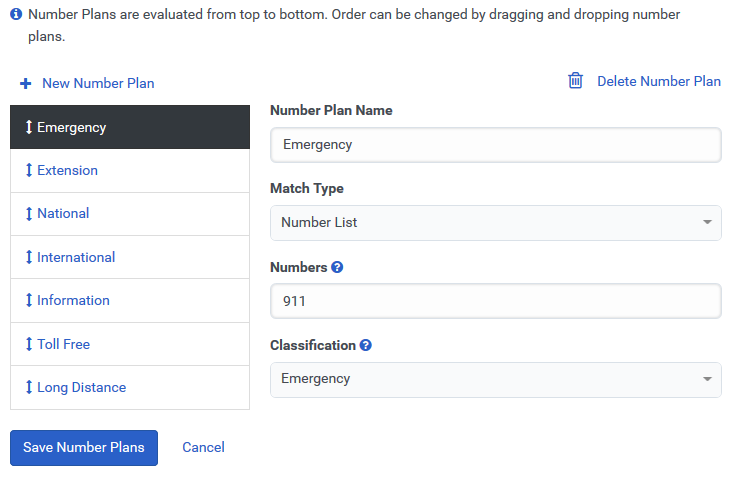
- Select the Emergency number plan in the list of number plans.
- Enter the emergency services number for your location in the Numbers box.Note: For United States users to conform with Kari’s Law, you must not alter the 911 number with a prefix or other modifications. See the Kari’s Law FAQ for more information.
- Click Save Number Plans.
- Click the Outbound Routes tab.
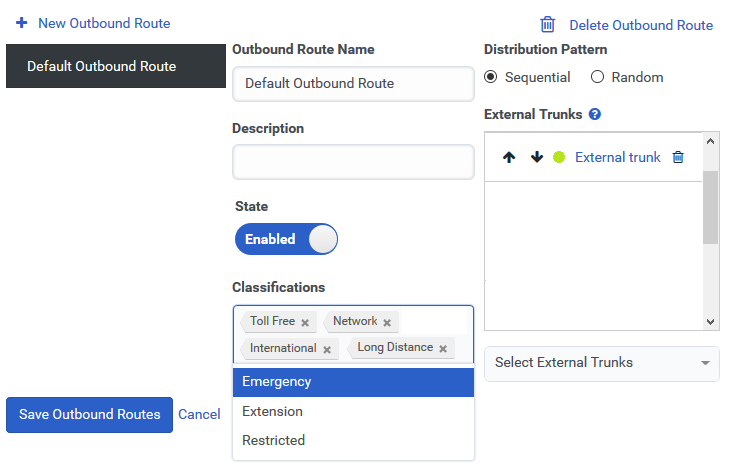
- Select the trunk you want to use for emergency calls from the External Trunks list.
- Click the Classifications box and select the Emergency number plan.
- Click Save Outbound Routes.

