Configure the routing of Salesforce emails
The Routing of Salesforce Emails configuration on the managed package settings page allows you to route Salesforce emails through Genesys Cloud. Agents see the email interactions in the client, but respond to the emails on cases in Salesforce.
Prerequisites
- Authentication configured.
- In Salesforce, click Setup.
- Search for Installed Packages.
- Under Build, click Installed Packages.
- On the Installed Packages page, click Configure next to the Genesys Cloud for Salesforce package that you want to configure.
The managed package settings page appears. For more information, see Managed package settings.
- Click Routing of Salesforce Emails.
- In the Retrieve Genesys Cloud Routing Options section, click Retrieve Options.
The integration queries Genesys Cloud for queues, skills, languages, and inbound email flows, and then syncs these objects from your Genesys Cloud organization to your Salesforce organization. These options appear as selections for fields in Flow Builder. For more information, see Use Flow Builder to route Salesforce emails.
Note: If different profiles are using Flow Builder to route Salesforce emails, then ensure that Sharing Settings > Default External Access is set to either Public Read Only or Public Read/Write for the Genesys Cloud entity and queue objects. If you want your guest users to get Read Only access to the Genesys Cloud Entity and Genesys Cloud Queue objects, then create Genesys Cloud Entity Sharing Rules and Genesys Cloud Queue Sharing Rules. For more information, see Create guest user sharing rules in the Salesforce documentation. -
Notifications indicate the progress and success of the Retrieve Options operation.
If the integration displays an error message, then reduce the number of queues, skills, languages, and inbound email flows in your Genesys Cloud organization to less than 1,000 items each. Click Retrieve Options again.
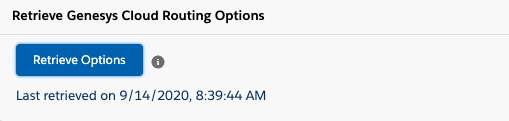 Note: Any time that you modify queues, skills, languages, or inbound email flows in your Genesys Cloud organization, click Retrieve Options to resync these objects to your Salesforce organization.
Note: Any time that you modify queues, skills, languages, or inbound email flows in your Genesys Cloud organization, click Retrieve Options to resync these objects to your Salesforce organization.
Next, Use Flow Builder to route Salesforce emails.
For more information, see Managed package settings and About Routing of Salesforce Emails.
For more information about the integration, see About Genesys Cloud for Salesforce.

